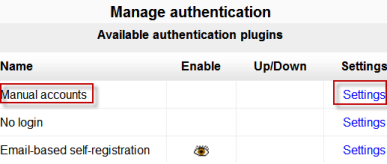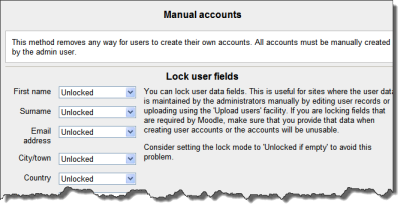Manual accounts: Difference between revisions
From MoodleDocs
Sean Keogh (talk | contribs) No edit summary |
|||
| (20 intermediate revisions by 9 users not shown) | |||
| Line 1: | Line 1: | ||
{{Authentication}} | |||
*Location: ''Settings>Site Administration>Plugins>Authentication>Manage authentication.'' | |||
*Manual authentication is enabled by default in Moodle and requires the administrator to manually create all the user accounts. | |||
[[File:Manualauthentication.png]] | |||
==Locking user fields== | |||
*The settings page in ''Settings>Site Administration>Plugins>Authentication>Manual accounts'' allows for certain fields to be "locked". Users are not allowed to change the locked fields. | |||
[[File:Manualaccountspage.png]] | |||
==Adding a new user== | |||
This may be done on an individual basis in ''Settings>Site Administration>Users>Accounts>[[Add_a_new_user| Add a new user'']] | |||
==Adding users in bulk== | |||
This may be done via a text file upload in ''Settings>Site Administration>Users>Accounts>[[Upload_users| Upload users'']] | |||
[[eu:Eskuko_kontuak_soilik]] | |||
[[fr:Création manuelle de comptes]] | |||
[[ja:手動アカウント作成]] | |||
[[de:Manuelle Authentifizierung]] | |||
Latest revision as of 13:17, 14 March 2012
- Location: Settings>Site Administration>Plugins>Authentication>Manage authentication.
- Manual authentication is enabled by default in Moodle and requires the administrator to manually create all the user accounts.
Locking user fields
- The settings page in Settings>Site Administration>Plugins>Authentication>Manual accounts allows for certain fields to be "locked". Users are not allowed to change the locked fields.
Adding a new user
This may be done on an individual basis in Settings>Site Administration>Users>Accounts> Add a new user
Adding users in bulk
This may be done via a text file upload in Settings>Site Administration>Users>Accounts> Upload users