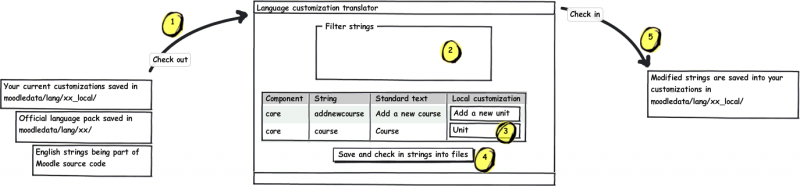Language customization: Difference between revisions
David Mudrak (talk | contribs) m (Added a workflow diagram) |
David Mudrak (talk | contribs) m (added background info) |
||
| Line 1: | Line 1: | ||
{{stub}}{{Moodle 2.0}} | {{stub}}{{Moodle 2.0}} | ||
''Note: This page describes the process of language customization for Moodle 2.0 and higher versions. For information for older versions please see [[Local language]].'' | ''Note: This page describes the process of language customization for Moodle | ||
2.0 and higher versions. For information for older versions please see [[Local | |||
language]].'' | |||
== Background == | == Background == | ||
Moodle is translated into many languages - see | |||
[http://download.moodle.org/langpack/2.0/] for their list and the translation | |||
completion status. The translations are distributed in so called language | |||
packages (or just lang packs) that are maintained by kind volunteers, | |||
community contributors and Moodle partners. Please read the page [[Translation]] | |||
first to understand how the whole localization machinery works. | |||
Moodle site administrators can customize any language pack to fit their | |||
individual needs (for example to use the term "Unit" instead of "Course"). You | |||
are discouraged from direct editing the files coming as a part official | |||
language pack. Such changes would be silently overwritten during the next | |||
upgrade. Instead, you should create a local language pack that holds all your | |||
changes from the official pack. | |||
Local language packs have the same structure as the official ones. They are | |||
saved in your Moodle data directory in moodledata/lang/xx_local/ folder where | |||
'xx' is the code of the language. You have to have the official language pack | |||
installed before you can customize it. Local language pack should contain just | |||
strings you have customized - you should not copy whole official language packs. | |||
When displaying a string, Moodle first looks if a local customization of it | |||
exists in moodledata/lang/xx_local/component_file.php. If so, it is used. If not, | |||
the string from the official language pack is used (eventually, if the string | |||
has not been translated yet, the original English version is displayed). Please | |||
note that the strings are cached for better performance so you have to purge | |||
Moodle caches after you modify a file in your xx_local pack (caches are purged | |||
automatically if you use the tool described below). | |||
== Using Language customization tool == | == Using Language customization tool == | ||
Moodle comes with a tool that allows you to edit your local language pack via web interface. This tool is available for the site administrators via block ''Settings > Site administration > Language > Language customization''. | Moodle comes with a tool that allows you to edit your local language pack via | ||
web interface. This tool is available for the site administrators via block | |||
''Settings > Site administration > Language > Language customization''. | |||
[[image:customlang-process.png|800px|thumb|left|Workflow of the language customization (click to enlarge)]] | [[image:customlang-process.png|800px|thumb|left|Workflow of the language customization (click to enlarge)]] | ||
Revision as of 15:48, 17 September 2010
Note: This page describes the process of language customization for Moodle 2.0 and higher versions. For information for older versions please see [[Local language]].
Background
Moodle is translated into many languages - see [1] for their list and the translation completion status. The translations are distributed in so called language packages (or just lang packs) that are maintained by kind volunteers, community contributors and Moodle partners. Please read the page Translation first to understand how the whole localization machinery works.
Moodle site administrators can customize any language pack to fit their individual needs (for example to use the term "Unit" instead of "Course"). You are discouraged from direct editing the files coming as a part official language pack. Such changes would be silently overwritten during the next upgrade. Instead, you should create a local language pack that holds all your changes from the official pack.
Local language packs have the same structure as the official ones. They are saved in your Moodle data directory in moodledata/lang/xx_local/ folder where 'xx' is the code of the language. You have to have the official language pack installed before you can customize it. Local language pack should contain just strings you have customized - you should not copy whole official language packs.
When displaying a string, Moodle first looks if a local customization of it exists in moodledata/lang/xx_local/component_file.php. If so, it is used. If not, the string from the official language pack is used (eventually, if the string has not been translated yet, the original English version is displayed). Please note that the strings are cached for better performance so you have to purge Moodle caches after you modify a file in your xx_local pack (caches are purged automatically if you use the tool described below).
Using Language customization tool
Moodle comes with a tool that allows you to edit your local language pack via web interface. This tool is available for the site administrators via block Settings > Site administration > Language > Language customization.