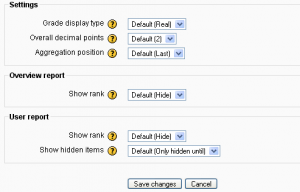Gradebook course settings: Difference between revisions
From MoodleDocs
Puri Andrés (talk | contribs) m (versió en català) |
Helen Foster (talk | contribs) (→Show rank: show percentage) |
||
| Line 11: | Line 11: | ||
===Show rank=== | ===Show rank=== | ||
The show rank setting determines whether the position of a grade item in relation to the rest of the class is shown. | |||
===Show percentage=== | |||
The show percentage setting (in Moodle 1.9.3 onwards) determines whether the percentage value of each grade item is shown. | |||
==Default course settings== | ==Default course settings== | ||
Revision as of 07:58, 10 October 2008
Course settings determine how the gradebook appears for all participants in the course.
To change the course settings:
- Choose "Course settings" from the gradebook dropdown menu.
- Change the settings as required.
- Click the "Save changes" button.
Note: Individual teachers may override the aggregation position setting for their own grader report view via their "My report preferences" tab.
Show rank
The show rank setting determines whether the position of a grade item in relation to the rest of the class is shown.
Show percentage
The show percentage setting (in Moodle 1.9.3 onwards) determines whether the percentage value of each grade item is shown.
Default course settings
The default course settings are set by an administrator in the following locations:
- Grade display type and overall decimal points - Administration > Grades > Grade item settings
- Default aggregation position - Administration > Grades > General settings
- Overview report setting - Administration > Grades > Report settings > Overview report
- User report settings - Administration > Grades > Report settings > User report