The printable version is no longer supported and may have rendering errors. Please update your browser bookmarks and please use the default browser print function instead.
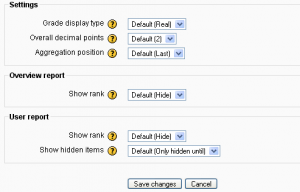
Gradebook course settings
Course settings determine how the gradebook appears for all participants in the course.
To change the course settings:
- Choose "Course settings" from the gradebook dropdown menu.
- Change the settings as required.
- Click the "Save changes" button.