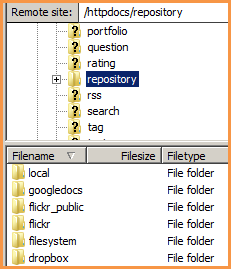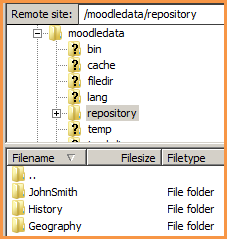File system repository FAQ: Difference between revisions
From MoodleDocs
Mary Cooch (talk | contribs) (added categories) |
Helen Foster (talk | contribs) (navtrail) |
||
| Line 1: | Line 1: | ||
{{ | <div class="navtrail">[[Main page]] ► [[Managing a Moodle course]] ► [[Managing content]] ► [[Repositories]] ► [[File system repository]] ► [[{{PAGENAME}}]]</div> | ||
==How do the files get into the File system repository?== | ==How do the files get into the File system repository?== | ||
*Files must be uploaded to the folder on the server via FTP | *Files must be uploaded to the folder on the server via FTP | ||
| Line 16: | Line 16: | ||
[[Category:FAQ]] | [[Category:FAQ]] | ||
[[Category:Repositories]] | |||
[[de:Repositories FAQ]] | [[de:Repositories FAQ]] | ||
Revision as of 14:30, 4 October 2011
How do the files get into the File system repository?
- Files must be uploaded to the folder on the server via FTP
- This is done by those who have FTP access to that folder.
- If you don't have this access, ask your system admin if they are able to set this up for you.
Is there a way to upload files to a File system repository from inside Moodle?
No. You use a repository to get files from elsewhere and bring them into Moodle. They are not for uploading files into. In other words, repositories are for "pulling" content into Moodle; not for "pushing" it outside of Moodle.
I already have a folder called "repository" on my server. Why do I need to make another one?
- There is a folder called "repository" in your Moodle directory. This houses the code for all the repositories Moodle accepts, such as Googledocs, Flickr etc.
- This folder is not suitable for creating new folders for your staff to FTP documents into.
- For the file system repository to work you have to create a new folder named "repository" in the Moodledata folder and add your own folders into there: