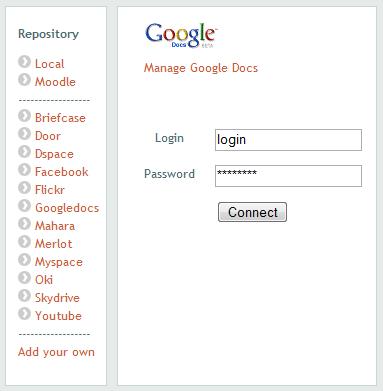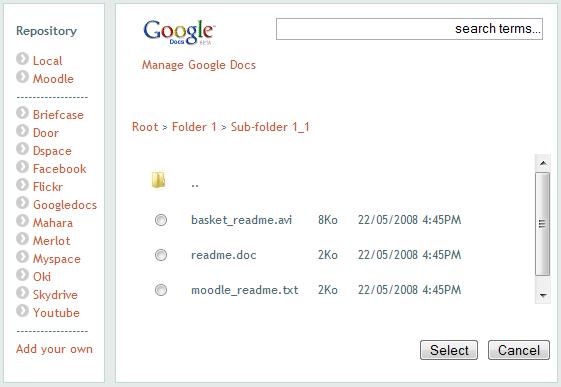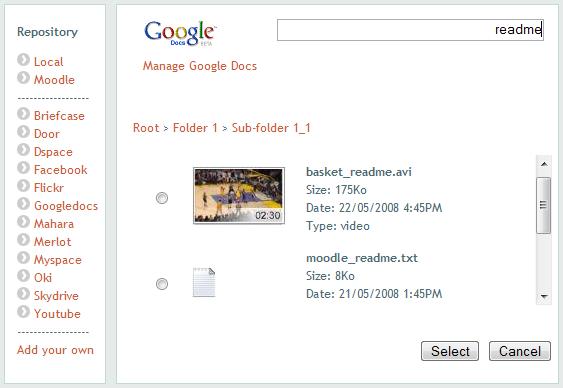Repository File Picker
From MoodleDocs
Functional Specification Revisions:
- 0.1 - 30/06/2008 - Jerome Mouneyrac - Draft Version
Audience:
- Developer/QA tester
Status:
- not implemented (tracker issue)
Related Documents:
- Repository API
- Repository Plugins
- Repository Interface for Moodle/Course/User
- Use Case Number Attribution
Introduction
This document is about functional specification for the file picker
Requirements
- be able to select a file in a external repository (in order to be associated with an activity)
User Interface
Javascript enabled
Moodleform
Following a picture of the Moodleform user interface: one button to display or undisplay the file picker, the read-only filename text field, and the ajax file picker.
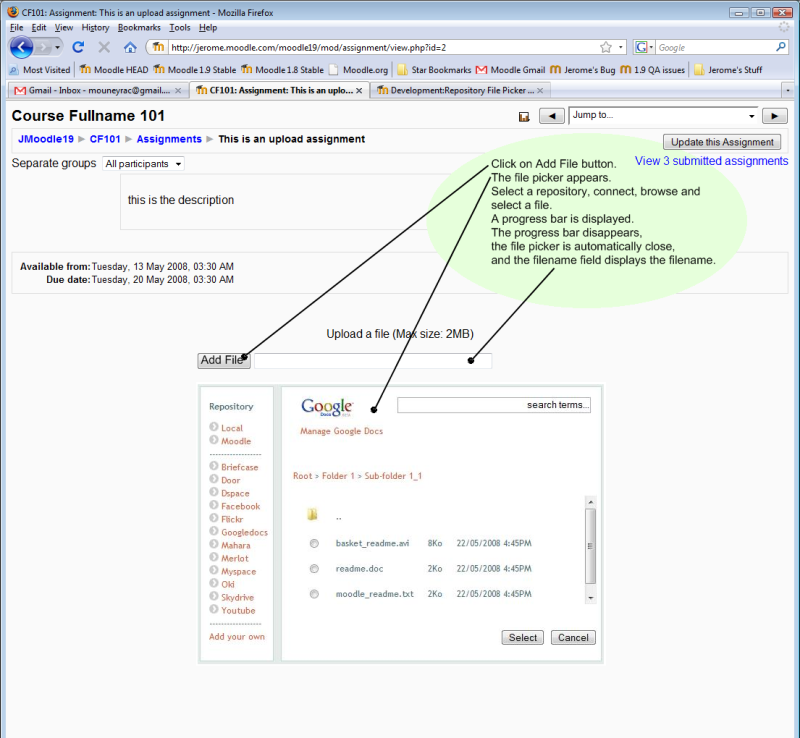
HTML editor
Javascript disabled
As there is not HTML editor when javascript is disabled, we will look to the Moodleform case only.
Mock Ajax file picker screenshots
When you first call up the file picker and choose a repository, you might be asked to log in (if saving of passwords is not allowed):
Browsing files could look something like this:
And you can also search:
Use Cases
UC004-1 Select a file from an external repository
Base scenario
- User select Browse a file
Pre conditions
- - repository plugin is enabled in the administration
Post conditions
- - the file reference has been associated to the parent form field