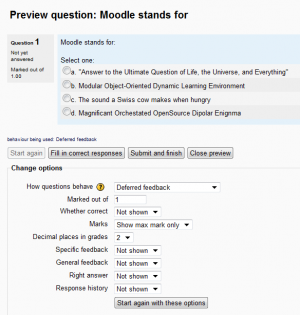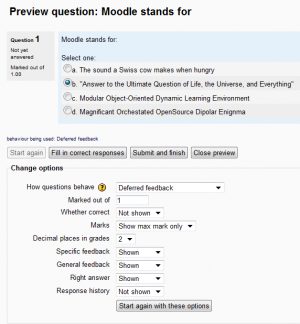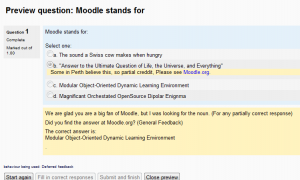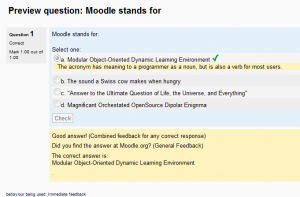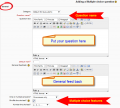Building questions: Difference between revisions
From MoodleDocs
mNo edit summary |
Helen Foster (talk | contribs) (removing stub template) |
||
| (4 intermediate revisions by one other user not shown) | |||
| Line 1: | Line 1: | ||
{{Improve}} | {{Improve}} | ||
Purpose of this page is to take a typical question, like a multiple choice question and explain different parts. Should show feature settings to a teacher and give examples in the student or preview mode. | Purpose of this page is to take a typical question, like a multiple choice question and explain different parts. Should show feature settings to a teacher and give examples in the student or preview mode. | ||
Examples of things to explain. Should mark up images | Examples of things to explain. Should mark up images | ||
[[File:Quiz_preview_first_question. | [[File:Quiz_preview_first_question.PNG|thumb|center]] | ||
* | * | ||
[[File:Quiz_preview_first_question 02. | [[File:Quiz_preview_first_question 02.PNG|thumb|center]] | ||
* | * | ||
[[File:Quiz_preview_first_question 03 immediate response.png|thumb|center]] | [[File:Quiz_preview_first_question 03 immediate response.png|thumb|center]] | ||
* | * | ||
[[File:Quiz_preview_first_question | [[File:Quiz_preview_first_question 04 immediate response.png|thumb|center]] | ||
==Example build multiple choice question== | |||
A multiple choice question has some common elements of any question type. | |||
<gallery> | |||
File:Question bank adding multiplechoice general group.png|General group | |||
File:Question bank adding multiplechoice choice 01.png|Choice group (Answer) | |||
File:Question bank adding multiplechoice settings multiple tries group.png|Special setting for MC | |||
File:Question bank adding multiplechoice combined feedback group.png|Combined feedback group | |||
File:Question bank adding multiplechoice hint1.png|Hint special setting for MC? | |||
</gallery> | |||
Latest revision as of 16:21, 30 January 2012
This page really needs improving. Please see the page comments for suggestions of what to include, then remove this template when you're done.
Purpose of this page is to take a typical question, like a multiple choice question and explain different parts. Should show feature settings to a teacher and give examples in the student or preview mode. Examples of things to explain. Should mark up images
Example build multiple choice question
A multiple choice question has some common elements of any question type.