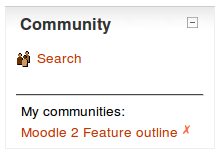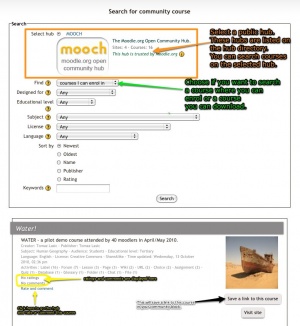Community finder block
From MoodleDocs
- Managing blocks
- Block settings
- Activities
- Admin bookmarks
- Blog menu
- Blog tags
- Calendar
- Comments
- Community finder
- Course completion status
- Course overview
- Course/site description
- Courses
- Flickr
- HTML
- Latest news
- Login
- Logged in user
- Main menu
- Mentees
- Messages
- My private files
- Navigation
- Network servers
- Online users
- People
- Quiz results
- Random glossary entry
- Recent activity
- Recent blog entries
- Remote RSS feeds
- Search forums
- Section links
- Self completion
- Settings
- Social activities
- Tags
- Upcoming events
- Youtube
- Blocks FAQ
The community finder block enables users to search for courses to download or enrol in on a community hub and lists courses which the user is enrolled in.
Some definitions
- This hub is trusted by Moodle.org: this is a label given by Moodle.org. It recognizes the hub as a safe hub. However Moodle.org didn't check every course on this hub for virus, copyright... As anywhere else, you should remain cautious about anything you download on internet.
- Registered on this hub: your Moodle site is registered on this hub. It means that your Moodle administrator registered to this hub in order to receive email alert or to let teacher publish courses.
Capabilities
As Moodle administrator you need to assign the following capabilities:
- moodle/community:add - allows a user to use the Community block to search for courses on a hub
- moodle/community:download - allows a user to use the Community block to download courses from a hub