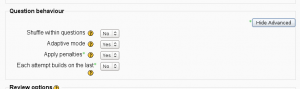Development:Progressive Disclosure Implementation
This page contains the implementation instructions for Progressive Disclosure
Note: This article is a work in progress. Please use the page comments or an appropriate moodle.org forum for any recommendations/suggestions for improvement.
I am especially interested in comments about the readability, accessibility and brevity of the document. (UI consistency guidelines project)
Simple progressive disclosure in a form
This will store the information in a session, about in which state the form was left, so if you press the 'Show advanced' button once, you will see the advanced controls shown anytime you come back to the form.
Address of this example in your Moodle
Assuming the quiz in question has the module id of 2, the address is:
/course/modedit.php?update=2&return=1
(add a link here to an actual demo installation? if so, that would have to keep its urls forever, i.e. probably have a moodle version installed that doesn't get upgraded)
How to access this screen
- Create a quiz in a course, and open it. The configuration form will be shown
- Alternatively, open an existing quiz as a teacher and press the "Update this quiz" button
The location of the code for this implementation
Please fill in location(s) in either http://cvs.moodle.org/ or in the code cross-reference (the latter is probably more useful).
Implementation How-to
This example uses Moodle Formslib.
Please fill in