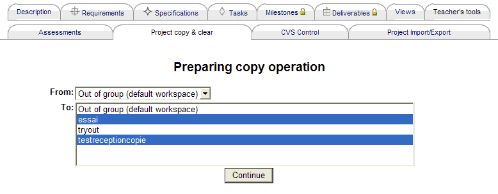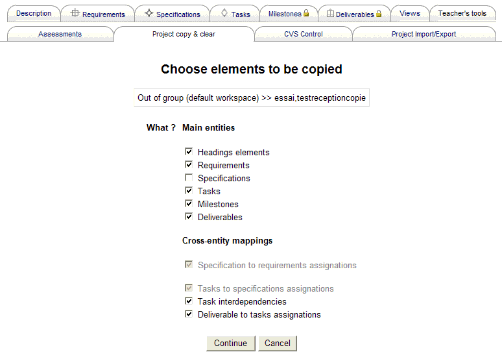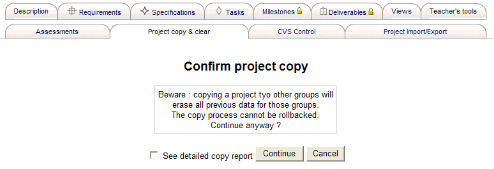mod/techproject/view/screens/copy
Copying Workspaces
While course backup allows storing and restoring a full project activity, including contents for each workspace, the inmodule copying feature allows a teacher to make internal copies from a workspace to a set of targets.
A teacher could use such a feature to prepare a project preset in the default workspace, and then dispatch this preset to all groups in a few clicks. Another use of this project is to reset the workspace of a weak team with a project preset, or even a nice result of another group.
Copying Procedure
The coying procedure ask :
- Step one: Do Copy From Where to Where ?
The first step allows you to select a source workspace and a set of destination workspaces.
Note that a workspace CANNOT be copied onto himself. The first setup screen is displayed back if such situation occurs.
- Step two: Do Copy What ?
Later will you choose what parts of a project may be concerned by the copy operation. You may decide to copy only some entity trees and some other not. The content selector will cleverly (that's what I hope) unselect related other entities that are no more consistent (e.g. if you do not copy requirements, could you ever think about copying specification to requirement associations ?).
- Step three: Last Confirmation (No regrets ?)
The copying procedure starts after a last security confirmation screen, in which you may require for detailed copying report to be displayed.
IMPORTANT NOTICE
Remind that copying a workspace first CLEARS OUT the destination workspace of all previous data without undoing capability. You may consider exporting or save the course before these mass commands to be used.
Remind that all grades of the destination workspace are ERASED as they are no more consistent.