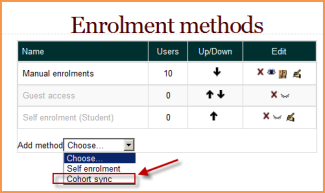Cohort sync: Difference between revisions
No edit summary |
(ja link) |
||
| Line 30: | Line 30: | ||
[[de:Einschreibung über globale Gruppen]] | [[de:Einschreibung über globale Gruppen]] | ||
[[ja:コーホート同期]] | |||
Revision as of 15:30, 15 February 2012
Cohorts, or site-wide groups, enable all members of a cohort to be enrolled in a course in one action, either manually or synchronised automatically.
Enrolling a cohort in a course
In order to actually enrol users from a Cohort into courses the Cohort-Sync Enrollment plugin needs to be added to the enrollment methods for the course. The Administrator will first need to enable the Cohort-Sync enrolment plugin site wide (Settings > Site administration > Plugins > Enrolments) and then add it to the required Course: (Settings > Course administration > Users > Enrolment Methods).
At this stage the Cohort-Sync instance for the course is edited and the appropriate Cohort selected. The role to which the Cohort users are assigned is also selected at this point (typically Student).
Visiting the Settings > Course administration > Users > Enrolled Users page will show users enrolled via the Cohort-Sync plugin.
Note that, by default, a teacher cannot add this plugin to their course. It needs to be configured by an Administrator or a user with the Manager role.
The required capabilities for setting up a cohort sync are:
- moodle/course:enrolconfig in the course context
- moodle/cohort:config in the course context
- moodle/cohort:view in the same context as category
The required capabilities for manually enrolling cohort members are:
- the same as cohort sync (note: this is a bug MDL-28431)
- enrol/manual:enrol in course context
- moodle/course:enrolreview in course context
See also
- Cohorts for information on how to create a cohort