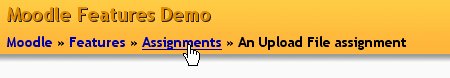Assignment module: Difference between revisions
From MoodleDocs
mNo edit summary |
mNo edit summary |
||
| Line 6: | Line 6: | ||
# '''Topic''' (the number of the block you can find a given assignment under) | |||
# '''Name''' (the name of the assignment activity) | |||
# '''Assignment type''' (a short description of the resource written in the Summary field while creating a resource activity) | |||
# '''Due date''' (the date after which the submission of assignments is not accepted) | |||
# '''Submitted''' (under which you will see a line: 'View x submitted assignments' where 'x' is the number of the assignments submitted) | |||
# '''Grade''' | |||
Revision as of 01:44, 15 August 2005
Note for Contributors[[ This page should explain what can be seen on the moodlesite.com/mod/assignment/index.php page (the page which aggregates all assignments in a course)
This is the page where you can see all the assignment activities in the course, listed under six headings:
- Topic (the number of the block you can find a given assignment under)
- Name (the name of the assignment activity)
- Assignment type (a short description of the resource written in the Summary field while creating a resource activity)
- Due date (the date after which the submission of assignments is not accepted)
- Submitted (under which you will see a line: 'View x submitted assignments' where 'x' is the number of the assignments submitted)
- Grade
The page can be accessed by following the assignment link in the course activities block or following the assignment link in the navigation trail (visable when viewing an assignment)