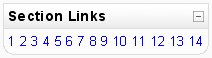Section links block: Difference between revisions
From MoodleDocs
m (Clarified a bit more) |
(quick fix of error I submitted.) |
||
| Line 4: | Line 4: | ||
Clicking Jump to current topic will transfer you to the topic highlighted as the current one. | Clicking Jump to current topic will transfer you to the topic highlighted as the current one. | ||
If there are a large number of sections/weeks, it will display every other number (i.e. 2, 4, etc...). For this block, | If there are a large number of sections/weeks, it will display every other number (i.e. 2, 4, etc...). For this block, think of a section as being a week or a topic, depending on how you've organized your course. | ||
Revision as of 21:48, 23 August 2005
Section Links helps you move from one to another topic of the course. The numbers from 1 to n (where 'n' is the number of topics in a given course) are the numbers assigned to given course blocks.
Clicking Jump to current topic will transfer you to the topic highlighted as the current one. If there are a large number of sections/weeks, it will display every other number (i.e. 2, 4, etc...). For this block, think of a section as being a week or a topic, depending on how you've organized your course.