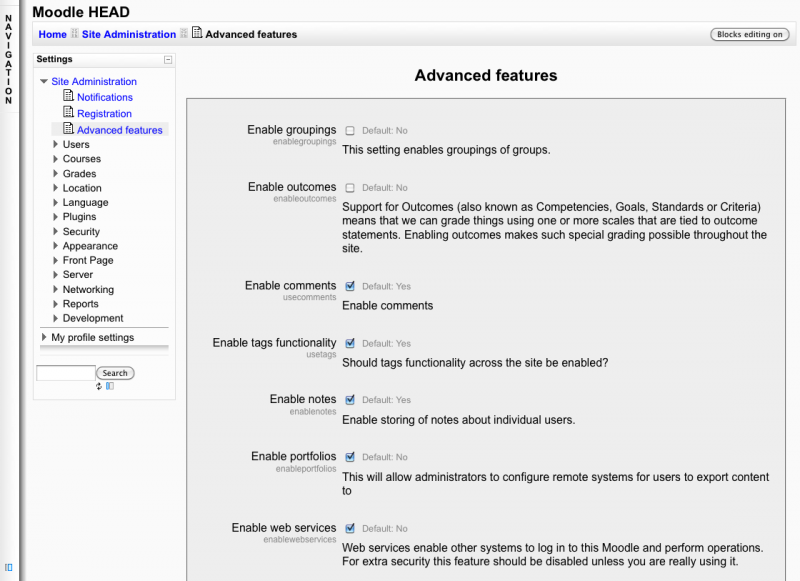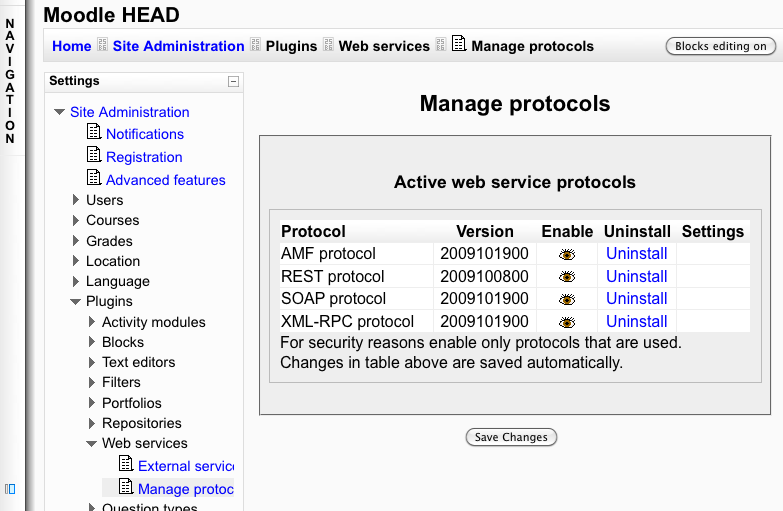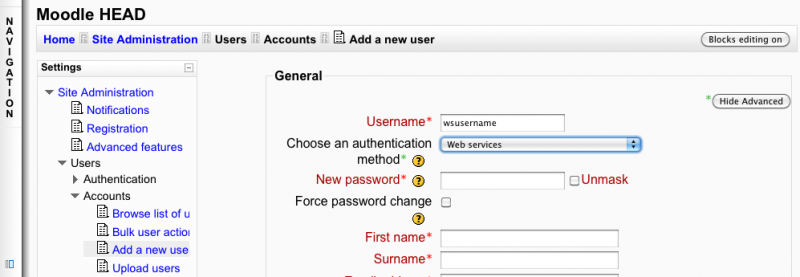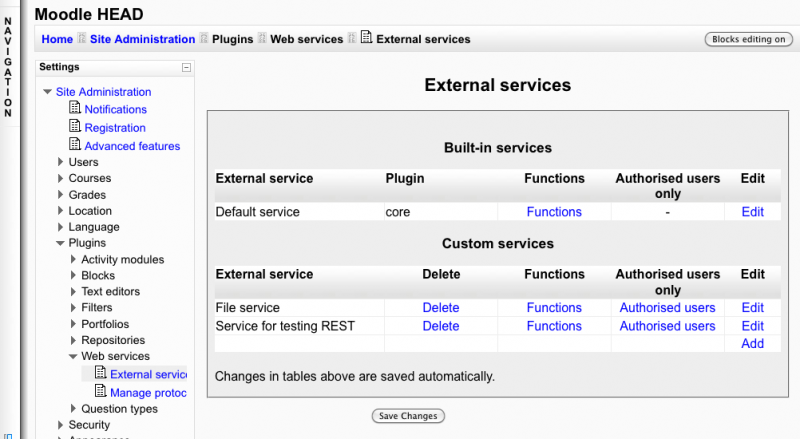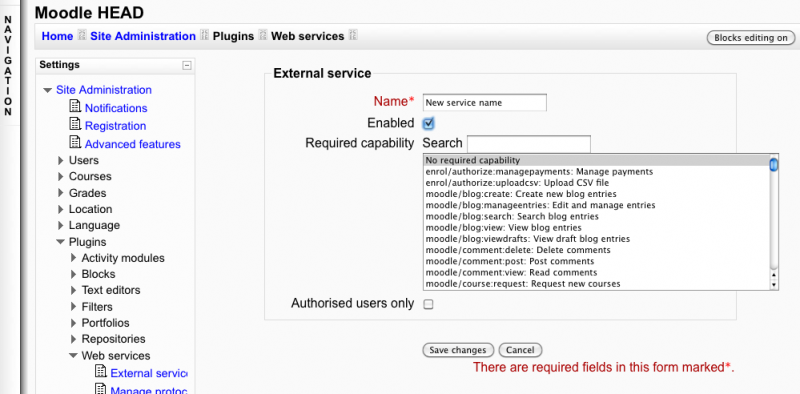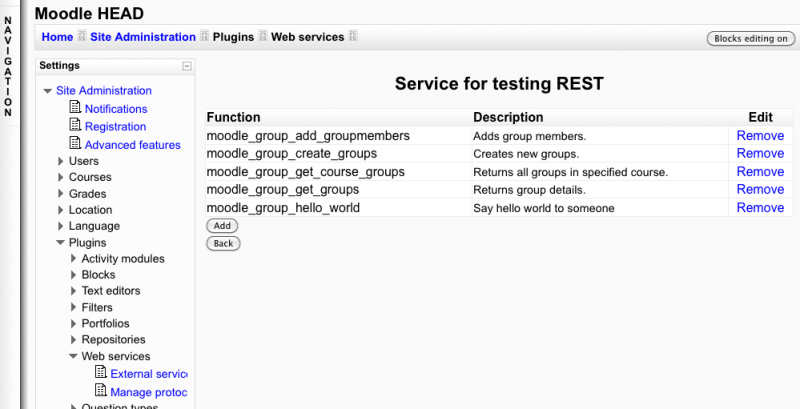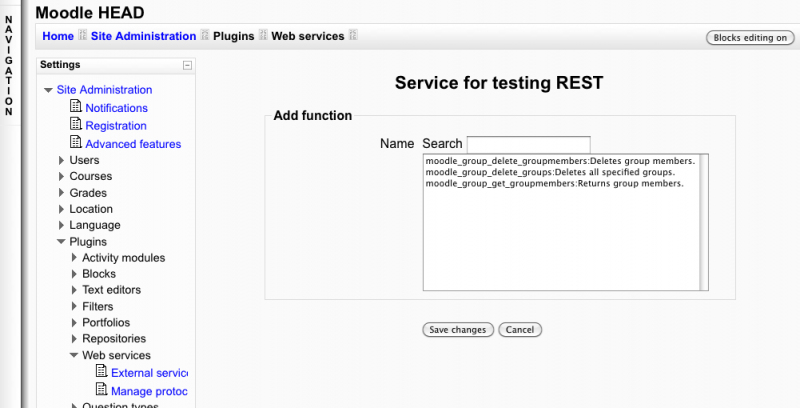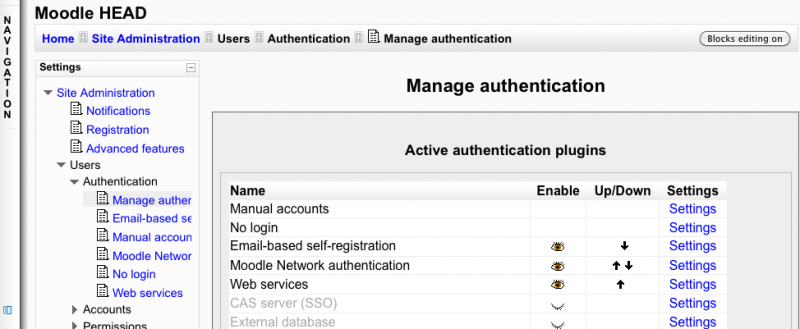Using web services
From MoodleDocs
Template:Moodle 2.0This document explains how an administrator set up a web service for ordinary users.
Token authentication method
Enable the web service in Moodle
Settings block > Site Administration > Advanced features
Check Enable web services option and Save Changes
Enable a protocol
Settings block > Site Administration > Plugins > Web services > Manage protocols
Enable the desired protocol (SOAP, REST, XMLRPC, AMF, ...)
Create a new user
Settings block > Site Administration > Users > Accounts > Add a new user
Select Web services option for Choose an authentication method. This user will not be able to log into the site but can access web service. Complete the other fields and select Update profil operation
Enable capabilities to specific user
for protocols
Create a service with funtions
Settings block > Site Administration > Plugins > Web services > External Services Click on Add new custom service
Add new custom service page
A service is a group of web service functions. You need to know that Moodle tests if a user has the right to use a service. Moodle doesn't test if an user has a right to use a web service function. By default any user using the web service authentication method will be able to call a service. To restrict a service to some user only you need to select the Restricted users option. When this option is enable, by default no user can user this service.
Enter a name, check enable Click on Save changes
Add a function to the service
Settings block > Site Administration > Plugins > Web services > External Services
Click on the Functions link for the newly created service
Service functions page
Select Add function operation, then select a function and Save changes
Admin create token for specific user
Variant: simple authentication method
Enable the web service authentication plugin
Settings block > Site Administration > Users > Authentication > Manage authentication
Enable Web services