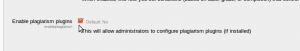Plagiarism prevention
Template:Copyright and plagiarism Plagiarism is when a student submits content they have copied and the real author was not given credit for the words. Plagiarism prevention detects when this form of cheating or academic dishonesty has happened.
Enabling plagiarism prevention
To make use of plagiarism prevention, the feature must be enabled by an administrator by checking the enable plagiarism plugins box in Site administration > Advanced features.
Plagiarism prevention plugins
Settings > Site administration > Plugins > Plagiarism prevention > Plagiarism settings Moodle doesn't come with pre-installed Plagiarism plugins. The site aministrator can add them.
Plagiarism prevention plugins currently include:
- Crot - Open source tool
- Turnitin - Commercial tool requires subscription
- URKUND - Commercial tool requires subscription