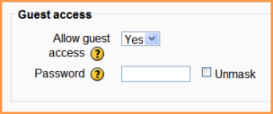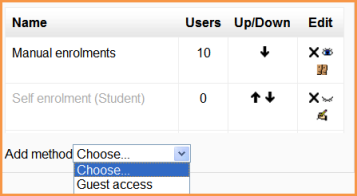Guest access
From MoodleDocs
Template:Enrolment methods The Guest access plugin allows users with the Guest role to view the contents of a course. This might be used for example if a Moodle site serves as a website where certain courses contain publicly available information, or else with a commercial Moodle site where courses with guest access can offers a "taster" of the kind of courses which may be purchased.
Course settings for guest access
- In Course administration>edit course settings, scroll to "Guest access"
- Set the drop down to "Yes"
- If you wish guests to use a password to access the course then add it here.
- In Course administration>Users>Enrolment methods,ensure guest access has its eye open.
- If it is not there, select it from the "Add method" drop down menu: