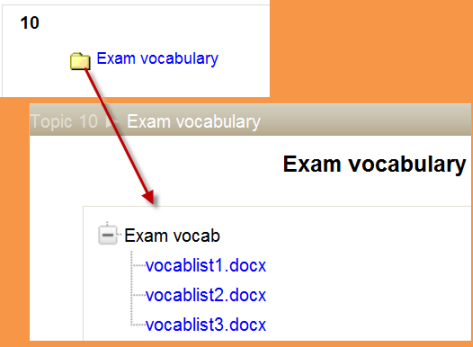Folder: Difference between revisions
From MoodleDocs
Tomaz Lasic (talk | contribs) (Created page with "{{Folder}}") |
Klaus Steitz (talk | contribs) (DE-Link) |
||
| (7 intermediate revisions by 4 users not shown) | |||
| Line 1: | Line 1: | ||
{{ | {{Resources}} | ||
A folder allows a teacher to display several course resources together. The resources may be of different types and they may be uploaded in one go, as a zipped folder which is then unzipped, or they may be added one at a time to an empty folder on the course page. | |||
When the folder icon is clicked, the resources it contains are displayed for the student: | |||
[[File:Examvocab.png]] | |||
Using a folder to display resources is neater than displaying files one by one in a list. It takes up less space on the course page. | |||
* [[Folder module settings]] | |||
* [[Folder FAQ]] | |||
[[de:Verzeichnis]] | |||
Latest revision as of 09:21, 19 April 2012
A folder allows a teacher to display several course resources together. The resources may be of different types and they may be uploaded in one go, as a zipped folder which is then unzipped, or they may be added one at a time to an empty folder on the course page.
When the folder icon is clicked, the resources it contains are displayed for the student:
Using a folder to display resources is neater than displaying files one by one in a list. It takes up less space on the course page.