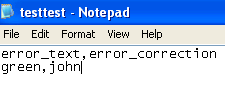File:Upload csv sample.png
From MoodleDocs
Upload_csv_sample.png (225 × 85 pixels, file size: 3 KB, MIME type: image/png)
What a successful csv database upload looks like.
File history
Click on a date/time to view the file as it appeared at that time.
| Date/Time | Thumbnail | Dimensions | User | Comment | |
|---|---|---|---|---|---|
| current | 05:12, 3 February 2007 | 225 × 85 (3 KB) | Dennis Daniels (talk | contribs) | What a successful csv looks like. |
You cannot overwrite this file.
File usage
The following page uses this file: