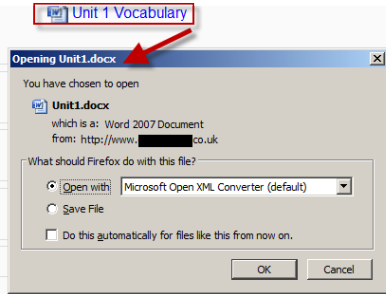File
From MoodleDocs
When you wish to share with your students a simple file such as a Word-processed document or slideshow (eg created in MS Word, Powerpoint, or Open Office) you use the File resource type. It allows you to upload and display a variety of resources on your course. How your students access them depends on your choices in File module settings. Note also that they will only be able to open your files if they have the appropriate software on their own computers.