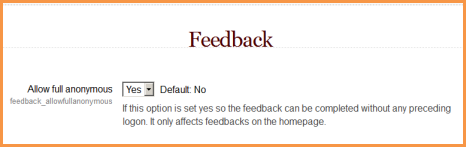Feedback FAQ
From MoodleDocs
How can I allow non-logged in users to give feedback?
- As an adminstrator, go to Settings>Site Administration>Plugins>Activity Modules>Feedback.
- Change "Allow full anonymous" to "yes"
How do I create a Feedback activity and add questions?
- From the Add an activity... drop down, select Feedback.
- Complete the Name, Description, and other options then save.
- To add questions to your Feedback activity, click the link for the feedback activity, click the Edit questions tab, and add questions.
How can a teacher make a feedback template public for use elsewhere?
- See Template creator
I do not see the Edit Questions tab. What should I do?
This does happen sometimes. Usually, logging out of the course and then logging back in will take care of this problem.
See also
- Using Moodle Feedback module forum