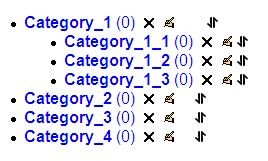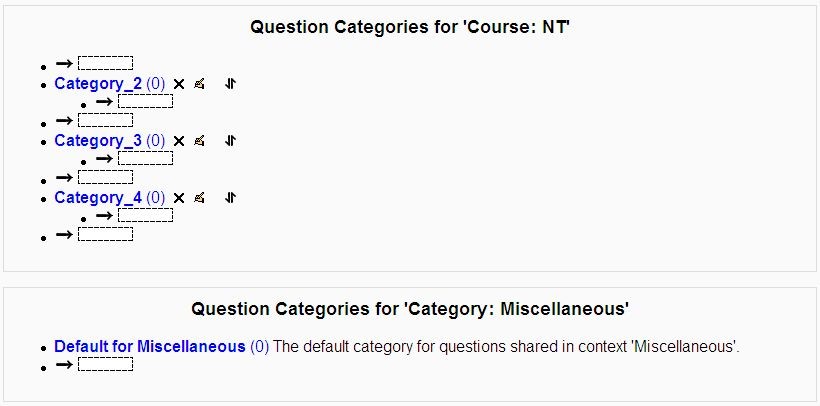Categories editing interface improvment: Difference between revisions
No edit summary |
No edit summary |
||
| Line 12: | Line 12: | ||
[[Image:Before_moove_categories_editing.jpg]] | [[Image:Before_moove_categories_editing.jpg]] | ||
After pushing button "move" | |||
[[Image:Moving_categories_editing.jpg]] | [[Image:Moving_categories_editing.jpg]] | ||
Revision as of 19:58, 17 November 2009
Moodle have quite good interface for editing of long lists in topic/weekly course format. However, category editing interface sadly missing this. In particular, moving categories around is very awkward. So the idea is to implement in category list editing interface similar to that of topic/weekly course format.
Draft:
Here are the probable changes to remove this issue:
Changes in moodle_list class from listlib.php:
1) mark method process_actions($left, $right, $moveup, $movedown) as obsolete;
2) create new method process_action($action, $value) which will handle all moodle_list actions. $action can be: move at the first place in context, move at the place after any category, move into category as first sub-categoty;
3) make the same changes in question_category_list class (child of moodle_list);
4) create property "moving" which will signals that list elements can be moved.
Here how it will look: