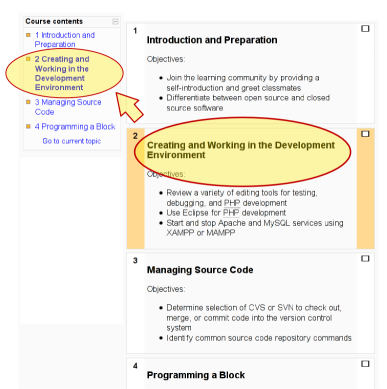Course contents block
Course contents block is similar to the Course menu navigation block and Simple navigation block. The block simply produces a list of all visible topic/week in your course. Clicking at one of these links will display that particular week or topic.
The block automatically extracts a suitable title for every week or topic from the section summary. If you start summary with a heading (H1, H2, H3, etc), it will use such heading text. If your summary starts with a bold text, it will be used as a section title. If the summary consists of several paragraphs, the first one will be used. If the summary is empty, a customizable text "Unit X" (where X is the number) is displayed. Technically spoken, the plain text content of the first non-empty HTML DOM node from the section summary is used as the summary title.