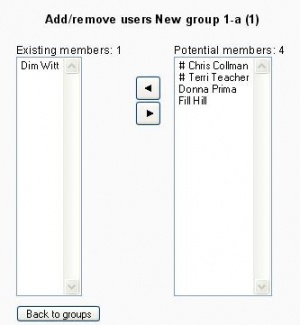Assign users to group
From MoodleDocs
Template:GroupsGroups are used in many contexts. In this example, we will add currently enrolled users in a course to a group.
Steps to add users to a group
To assign users to a group:
- On the Groups page, click the "Add/remove users" button.
- In the "Potential members" list, select the students you want to add to the group.
- Click the arrow button that points towards the "Existing members" list.
The special characters in front of the name shows the role:
# Admin
- Trainer
Tips and tricks
- Some sort of group setting must be enabled in the course.