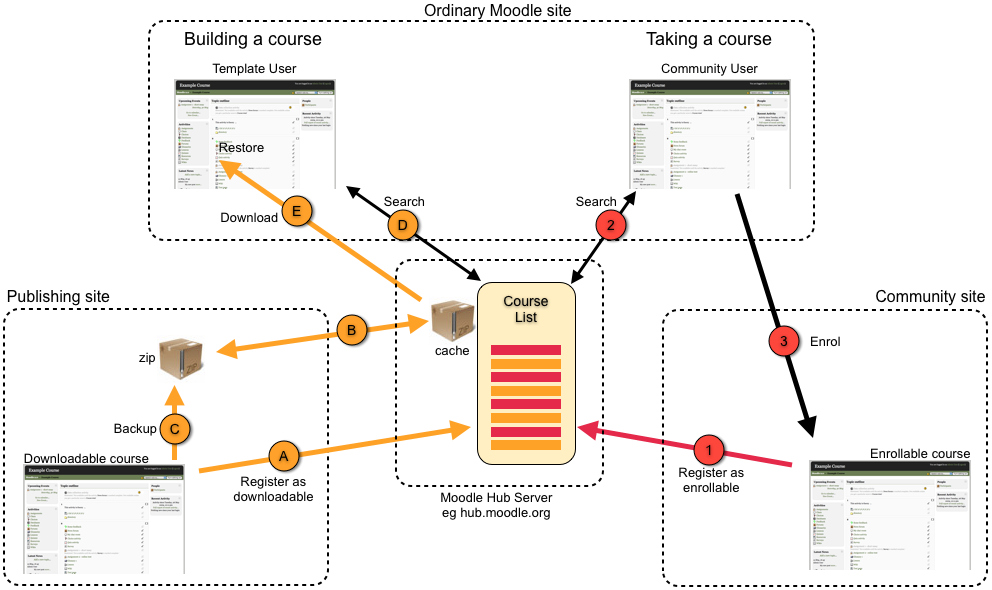Development:Community hub
The Moodle Community hub is a future project which will allow more interaction between teachers building courses and teachers using them, courses and user data can then be stored in a repository as shown below:
Some notes on required parts ...
A. Allow any Moodle2 site to register as a public Moodle hub with public courses
- Create new directory system on moodle.org to store Moodle hubs and info about them
- Extend registration system to allow sites to send lists of courses to moodle.org, as well as mnet registration details etc. Admins can specify conditions for the courses (public or not, cost, services etc)
B. Community link from every Moodle
Every course will have a "Community" button that links to a script in Moodle that lists available community hubs (list downloaded from Moodle.org) with searching by site name, course name, subject name, teacher name (perhaps), tags etc.
Requires:
- Adding button to course, with capability to view it (default on)
- Adding new Moodle script to browse/search hubs (using web services to call Moodle.org), and join sites or link to courses as necessary
- Moodlerooms hub to be the first one in the browse view, and have preferential treatment in searches (bold text etc?)
- Public Mnet sites allow immediate single-sign-on
C. Hub as repository
Courses and other places in Moodle have a "Search for template..." button, which pulls up the normal file picker to look for template files. The community hubs that have been configured appear as just another repository, and show a kind of iTunes-like interface to browse/search for content and select one for download.
- Special new file types for Moodle files eg .mcoursebackup .mforumbackup which are all really .zips
- Special repository plugin in the client Moodle that displays a nice interface in an iframe, based on data retrieved via mnet services from the hub.
- Special module (activity module) in the server Moodle that manages uploaded files with ratings, comments, tagging, workflow etc.
- Course page to unpack returned file and "restore" it to the current course.
!! D. Hub as portfolio
Courses and other places have a "Save.." button which calls standard portfolio interface. Any configured mnet hosts will appear as a plugin there as well, so it will be possible to push the course as a zip to the external system (the special activity module in a course of your choosing)
See also
- Community hub technotes - relating to MNet developments in Moodle 1.8