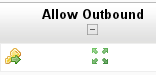File:moodletxt-account-access-button.png
From MoodleDocs
moodletxt-account-access-button.png (156 × 75 pixels, file size: 3 KB, MIME type: image/png)
Shot of the button to click if you want to edit outbound access on a ConnectTxt account in MoodleTxt.
File history
Click on a date/time to view the file as it appeared at that time.
| Date/Time | Thumbnail | Dimensions | User | Comment | |
|---|---|---|---|---|---|
| current | 10:24, 1 November 2012 |  | 156 × 75 (3 KB) | Greg Preece (talk | contribs) | Shot of the button to click if you want to edit outbound access on a ConnectTxt account in MoodleTxt. |
You cannot overwrite this file.
File usage
The following page uses this file: