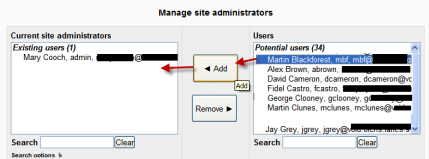Site administrators have permissions to do anything.
Users may be assigned the role of site administrator by another site administrator in Settings > Site administration > Users > Permissions > Site administrators, but the role itself cannot be edited (or deleted!).
Note: The primary administrator (created when the site was created) cannot be removed from the site administrator role.