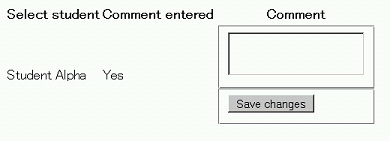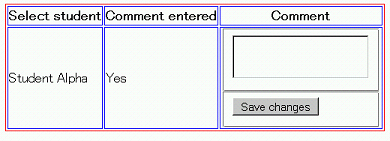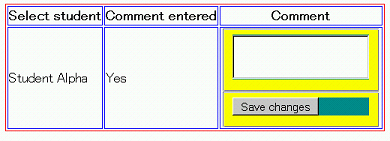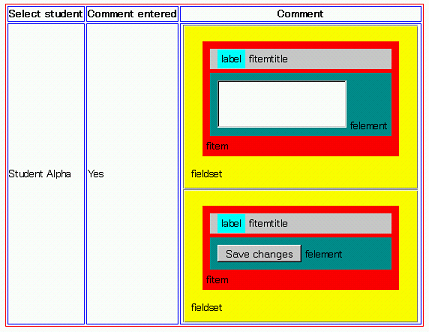Frank Ralf (talk | contribs) No edit summary |
Frank Ralf (talk | contribs) |
||
| Line 53: | Line 53: | ||
== Discussion == | == Discussion == | ||
As can be seen from the screenshots Moodle adds quite some markup by default. So let's have a look at the HTML. | |||
=== The generated HTML === | |||
<code php> | |||
<form action="http://localhost/moodle_cvs/moodle/blocks/formdemo/view.php" method="post" accept-charset="utf-8" id="mform1" class="mform"> | |||
<div style="display: none;"> | |||
<input name="MAX_FILE_SIZE" type="hidden" value="16777216" /> | |||
<input name="sesskey" type="hidden" value="yArTmwqNJM" /> | |||
<input name="_qf__formdemo_form" type="hidden" value="1" /> | |||
</div> | |||
<table> | |||
<tr> | |||
<th>Select student</th><th>Comment entered</th><th>Comment</th> | |||
</tr> | |||
<tr><td>Student Alpha</td><td>Yes</td> | |||
<td> | |||
<fieldset class="hidden"> | |||
<div> | |||
<div class="fitem"> | |||
<div class="fitemtitle"> | |||
<label for="id_"> </label> | |||
</div> | |||
<div class="felement ftextarea"> | |||
<textarea id="id_"></textarea> | |||
</div> | |||
</div> | |||
</div> | |||
</fieldset> | |||
<fieldset class="hidden"> | |||
<div> | |||
<div class="fitem"> | |||
<div class="fitemtitle"> | |||
<label for="id_submitbutton"> </label> | |||
</div> | |||
<div class="felement fsubmit"> | |||
<input name="submitbutton" value="Save changes" type="submit" id="id_submitbutton" /> | |||
</div> | |||
</div> | |||
</td> | |||
</tr> | |||
</table> | |||
</div> | |||
</fieldset> | |||
</form> | |||
</code> | |||
[TODO] | [TODO] | ||
== See also == | == See also == | ||
* [[Development:lib/formslib.php Form Definition]] | * [[Development:lib/formslib.php Form Definition]] | ||
Revision as of 13:14, 20 July 2009
Read the whole story:
- Frank Ralf/Moodle forms1
- Frank Ralf/Moodle forms2 (aka Frank Ralf/Semantic HTML5)
- Moodle forms - A peek under the hood
Moodle forms - A peek under the hood
Inspired by this forum discussion on "Question: Can I put a moodleform inside a table td?" I dug a little deeper into the way Moodle creates and handles forms.
We will use some helper styles to see what's going on under the hood of Moodle forms. See Stylish for some of them.
The code
We recreate a form similar to the one in the above mentioned forum discussion. This is just a textarea field with a save button put inside a table, nothing fancy. Note that we define only the absolute minimum of parameters for the form elements.
$mform =& $this->_form;
$table_html = '
'
.''
.'Select student Comment entered Comment Student Alpha Yes ';
$mform->addElement('html', $table_html);
$mform->addElement('textarea');
$this->add_action_buttons(false);
$mform->addElement('html', '
');
Screenshots
That's the way the form will look without any special CSS applied. Note that the button text is the default one provided by Moodle.
Let's add some borders to see where the table cells are:
For analyzing the form we add background colors to the individual form elements:
We add some padding and margins to the form elements to better see what's going on:
And to make things even clearer we finally add the names of the form elements using CSS (note that this will not work in every browser):
(Note that only applying background colors won't change the layout of the form, applying borders, margins, paddings and add content will.)
Discussion
As can be seen from the screenshots Moodle adds quite some markup by default. So let's have a look at the HTML.
The generated HTML
<form action="http://localhost/moodle_cvs/moodle/blocks/formdemo/view.php" method="post" accept-charset="utf-8" id="mform1" class="mform">
Select student Comment entered Comment
Student Alpha Yes
<fieldset class="hidden">
<label for="id_"> </label>
<textarea id="id_"></textarea>
</fieldset>
<fieldset class="hidden">
<label for="id_submitbutton"> </label>
<input name="submitbutton" value="Save changes" type="submit" id="id_submitbutton" />
</fieldset>
</form>
[TODO]