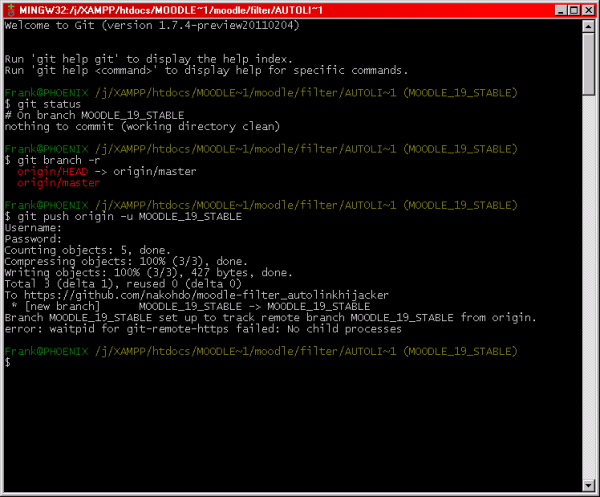Frank Ralf (talk | contribs) |
Frank Ralf (talk | contribs) |
||
| Line 26: | Line 26: | ||
[[File:Git creating remote branch.png | 600px]] | [[File:Git creating remote branch.png | 600px]] | ||
== See also: == | == See also == | ||
; Moodle forum discussions | |||
* [http://moodle.org/mod/forum/discuss.php?d=168094 GIT help needed] | |||
* [http://moodle.org/mod/forum/discuss.php?d=165236 Best way to manage CONTRIB code with GIT] | |||
* [http://moodle.org/mod/forum/discuss.php?d=167063 Handy Git tip for tracking 3rd-party modules and plugins] | |||
* [http://moodle.org/mod/forum/discuss.php?d=167730 Moodle Git repositories] | |||
; External resources | |||
* [http://www.kernel.org/pub/software/scm/git/docs/everyday.html Everyday GIT With 20 Commands Or So] | |||
* [http://gitref.org/ Git Reference] | |||
* [http://progit.org/book/ Pro Git book] | |||
[[Category:Git]] | |||
Revision as of 20:16, 22 June 2011
Setting up a remote repository on github
See the instructions at:
Cloning the remote github repository to your local Moodle installation
- Change to the parent folder for your plug-in
- Clone the repository:
git clone https://nakohdo@github.com/nakohdo/moodle-filter_autolinkhijacker.git - Rename the folder to your plug-in's name
- Open Git Bash in that folder
Creating a local branch
- Open Git Bash in the plug-in folder
- Create new branch:
git branch MOODLE_19_STABLE - Change to the new branch:
git checkout MOODLE_19_STABLE- Both steps in one:
git checkout -b MOODLE_19_STABLE
- Both steps in one:
Creating a remote branch
- Change to the correct local branch
git push origin -u MOODLE_19_STABLE
See also
- Moodle forum discussions
- GIT help needed
- Best way to manage CONTRIB code with GIT
- Handy Git tip for tracking 3rd-party modules and plugins
- Moodle Git repositories
- External resources