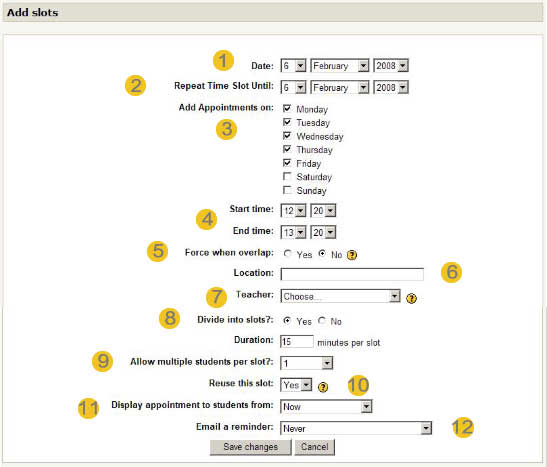Scheduler: Adding slots: Difference between revisions
From MoodleDocs
No edit summary |
|||
| Line 9: | Line 9: | ||
===Add Slot Form Elements=== | ===Add Slot Form Elements=== | ||
1. Start date for making slots | 1. Start date for making slots. | ||
2. End date for making slots. Keeping it equal to start date will make slots for a single day. | |||
Revision as of 20:46, 20 April 2008
When first set, the scheduler will have no slots for no one. Each registered teacher could add slots for his own, pursuant he owns the "mod/scheduler:attend" capability.
On click over the "Add one slot" or "Add slots" buttons, you'll get a slot definition form as above:
Add Slot Form Elements
1. Start date for making slots. 2. End date for making slots. Keeping it equal to start date will make slots for a single day.