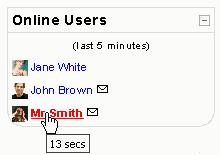Online users block
From MoodleDocs
The Online Users block shows the users who have been logged into the current course for a period of time which is set by the site administrator (by default it is 5 minutes). Note that even though a user may have been logged into a course within the last 5 minutes, it does not necessarily mean that this user is still online.
- Bold type indicates a teacher
- If you hold the cursor over somebody's name, you will see how long ago that person was last "seen" in the course
- If you click on the envelope icon next to somebody's name, you will be able to send a private message to that person (using Moodle's messaging system)
See also
- Using Moodle The Lonely People Block forum discussion and code for combining the Online Users Block and People Block