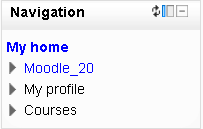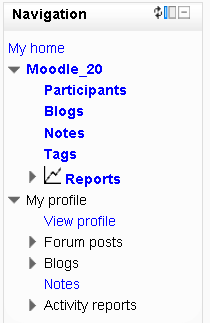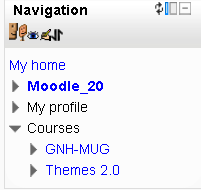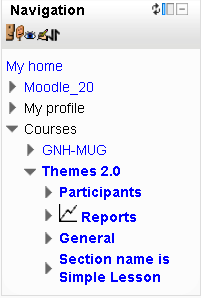Navigation block: Difference between revisions
From MoodleDocs
(Start of Navigation block 2.0) |
Abel Camacho (talk | contribs) No edit summary |
||
| Line 16: | Line 16: | ||
[[Category:Moodle 2.0]] | [[Category:Moodle 2.0]] | ||
[[eu:Nabigazioa_blokea]] | |||
Revision as of 11:31, 19 January 2011
The navigation block is a feature of Moodle 2.0, The navigation block usually contains a sub heading of "My Home" with "My Moodle" "Courses" and the site Front page as links. The block's looks and location can be theme dependent. This block can also appear in a course. The navigation block contents depends upon both context and the role of the viewer.
Overview
The navigation block has links which can be expanded or collapsed. Here are examples of a 2.0 Standard theme's navigation block in collapsed mode and one that has the higher links opened one level.