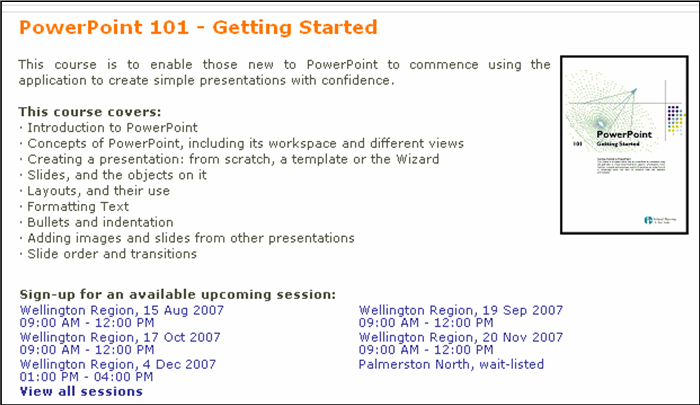Integrating Face-to-face sessions on the course page: Difference between revisions
(Add one of IRD's images) |
(→2.0+) |
||
| (3 intermediate revisions by 2 users not shown) | |||
| Line 1: | Line 1: | ||
{{Facetoface}} | |||
-- | =Code to add= | ||
To display the session dates directly on the course page, you must add a couple of lines to the print_section() function in course/lib.php: | |||
} elseif ($mod->modname == 'facetoface') { | |||
include_once($CFG->dirroot.'/mod/facetoface/lib.php'); | |||
echo facetoface_print_coursemodule_info($mod); | |||
=Where to add the code= | |||
==1.9== | |||
In between this block: | |||
if ($mod->modname == "label") { | |||
and the matching else clause: | |||
} else { // Normal activity | |||
The code goes just above the 'else' line just shown. | |||
On 1.9, it should be close to line 1347. | |||
==2.0+== | |||
NOTE: This section is written against the face-to-face version from [http://moodle.org/mod/forum/discuss.php?d=181601 Dongyoung Kim] | |||
Near line 1553 | |||
in between this block: | |||
// We may be displaying this just in order to show information | |||
// about visibility, without the actual link | |||
$contentpart = ''; | |||
and this block: | |||
if ($mod->uservisible) { | |||
// Nope - in this case the link is fully working for user | |||
Be sure to change the if statement of the '''if ($mod->uservisible) {''' to '''elseif ($mod->uservisible) {''' | |||
The resulting code should look like this: | |||
// We may be displaying this just in order to show information | |||
// about visibility, without the actual link | |||
$contentpart = ''; | |||
if ($mod->modname == 'facetoface') { | |||
include_once($CFG->dirroot.'/mod/facetoface/lib.php'); | |||
echo facetoface_print_coursemodule_info($mod); | |||
} elseif ($mod->uservisible) { | |||
// Nope - in this case the link is fully working for user | |||
===Icon Fix=== | |||
The Face to Face icon will not display without this modification to mod\facetoface\lib.php: | |||
Near line 2484, change | |||
$htmlactivitynameonly = '<img src="'.$CFG->pixpath.'/mod/facetoface/icon.gif" class="activityicon" alt="'.$facetoface->name.'" /> ' | |||
to | |||
$htmlactivitynameonly = '<img src="'.$CFG->pixpath.'http://<<myMoodleInstall>>/theme/image.php?theme=<<themeName>>&image=icon&rev=211&component=facetoface" class="activityicon" alt="'.$facetoface->name.'" /> ' | |||
=Result= | |||
It will look like this: | It will look like this: | ||
[[Image:Ftof01.png]] | [[Image:Ftof01.png]] | ||
Latest revision as of 18:36, 26 August 2011
Code to add
To display the session dates directly on the course page, you must add a couple of lines to the print_section() function in course/lib.php:
} elseif ($mod->modname == 'facetoface') {
include_once($CFG->dirroot.'/mod/facetoface/lib.php');
echo facetoface_print_coursemodule_info($mod);
Where to add the code
1.9
In between this block:
if ($mod->modname == "label") {
and the matching else clause:
} else { // Normal activity
The code goes just above the 'else' line just shown.
On 1.9, it should be close to line 1347.
2.0+
NOTE: This section is written against the face-to-face version from Dongyoung Kim
Near line 1553
in between this block:
// We may be displaying this just in order to show information
// about visibility, without the actual link
$contentpart = ;
and this block:
if ($mod->uservisible) {
// Nope - in this case the link is fully working for user
Be sure to change the if statement of the if ($mod->uservisible) { to elseif ($mod->uservisible) {
The resulting code should look like this:
// We may be displaying this just in order to show information
// about visibility, without the actual link
$contentpart = ;
if ($mod->modname == 'facetoface') {
include_once($CFG->dirroot.'/mod/facetoface/lib.php');
echo facetoface_print_coursemodule_info($mod);
} elseif ($mod->uservisible) {
// Nope - in this case the link is fully working for user
Icon Fix
The Face to Face icon will not display without this modification to mod\facetoface\lib.php: Near line 2484, change
$htmlactivitynameonly = '<img src="'.$CFG->pixpath.'/mod/facetoface/icon.gif" class="activityicon" alt="'.$facetoface->name.'" /> '
to
$htmlactivitynameonly = '<img src="'.$CFG->pixpath.'http://<<myMoodleInstall>>/theme/image.php?theme=<<themeName>>&image=icon&rev=211&component=facetoface" class="activityicon" alt="'.$facetoface->name.'" /> '
Result
It will look like this: