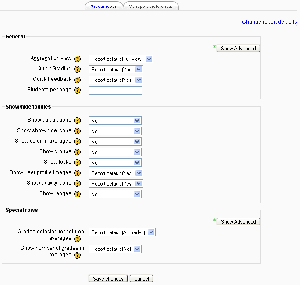Grader report preferences: Difference between revisions
Helen Foster (talk | contribs) (formatting, stub template) |
Helen Foster (talk | contribs) (location, screenshot, general settings) |
||
| Line 1: | Line 1: | ||
{{Moodle 1.9}}The grade preferences page allows you to set preferences for how the | {{Moodle 1.9}}Location: The "My report preferences" tab in the grader report | ||
[[Image:Grade preferences.png|thumb|Grade preferences]]The grade preferences page allows you to set preferences for how the grader report is displayed. | |||
==General settings== | ==General settings== | ||
===Aggregation view=== | |||
Options are: | |||
*Report default (set by an administrator for all courses on the site) | |||
*Full view - all grades and totals are displayed | |||
*Aggregates only - only category and course totals are displayed | |||
*Grades only | |||
The aggregation view can also be controlled from the grader report using the <code>-</code>, <code>+</code> or <code>o</code> buttons next to the course title. | |||
===Quick grading=== | ===Quick grading=== | ||
| Line 9: | Line 21: | ||
This does the same, but for the typed feedback. | This does the same, but for the typed feedback. | ||
===Students per page=== | |||
This sets the number of students displayed per page in the grader report. If left empty, the site default (set by an administrator) is used. | |||
===Aggregation position=== | |||
To show the aggregation position setting (and other advanced settings) click the "Show advanced" button. | |||
Options are: | |||
*Report default (set by an administrator for all courses on the site) | |||
*Inherit | |||
*First - the course total column is the first column in the grader report | |||
*Last - the course total column is the last column in the grader report | |||
[[Category:Grades]] | [[Category:Grades]] | ||
Revision as of 08:43, 11 January 2008
Template:Moodle 1.9Location: The "My report preferences" tab in the grader report
The grade preferences page allows you to set preferences for how the grader report is displayed.
General settings
Aggregation view
Options are:
- Report default (set by an administrator for all courses on the site)
- Full view - all grades and totals are displayed
- Aggregates only - only category and course totals are displayed
- Grades only
The aggregation view can also be controlled from the grader report using the -, + or o buttons next to the course title.
Quick grading
This will make the grader report appear with editable boxes for each grade, so you can change them quickly for many students.
Quick feedback
This does the same, but for the typed feedback.
Students per page
This sets the number of students displayed per page in the grader report. If left empty, the site default (set by an administrator) is used.
Aggregation position
To show the aggregation position setting (and other advanced settings) click the "Show advanced" button.
Options are:
- Report default (set by an administrator for all courses on the site)
- Inherit
- First - the course total column is the first column in the grader report
- Last - the course total column is the last column in the grader report