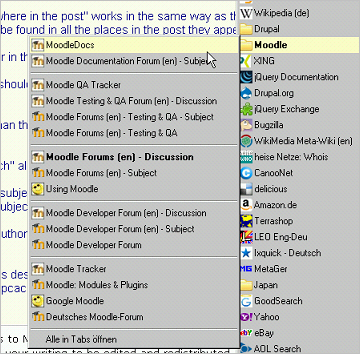Firefox tracker search: Difference between revisions
Frank Ralf (talk | contribs) (→Firefox Search Plugins: small clarification) |
Frank Ralf (talk | contribs) (Firefox search plugins - screenshot added) |
||
| Line 1: | Line 1: | ||
== The | == The problem == | ||
When naviating to lots of moodle bugs from the CVS commit logs (or similar) it can be a pain to quickly get to specific bug in the tracker. | When naviating to lots of moodle bugs from the CVS commit logs (or similar) it can be a pain to quickly get to specific bug in the tracker. | ||
| Line 24: | Line 24: | ||
This is a useful feature, but ideally i'd like firefox to automatically bring me to the bug page if I gave it any MDL- address in the address bar ;) | This is a useful feature, but ideally i'd like firefox to automatically bring me to the bug page if I gave it any MDL- address in the address bar ;) | ||
== Firefox | == Firefox search plugins == | ||
There's a new search plugin for Firefox for searching '''Moodle Tracker''' on http://mycroft.mozdev.org/search-engines.html?name=moodle. | There's a new search plugin for Firefox for searching '''Moodle Tracker''' on http://mycroft.mozdev.org/search-engines.html?name=moodle. | ||
Another option is using the '''Google Moodle''' search plugin from the same URL, which gives you the added advantage of also showing references to your MDL issue number. | Another option is using the '''Google Moodle''' search plugin from the same URL, which gives you the added advantage of also showing references to your MDL issue number. | ||
[[Image:Firefox search plugins.png]] | |||
Revision as of 16:05, 10 November 2010
The problem
When naviating to lots of moodle bugs from the CVS commit logs (or similar) it can be a pain to quickly get to specific bug in the tracker.
The solution
When using firefox, bookmarks can have keywords added to them, to allow quick searches, see this link for more detail.
Essentially this means you can browse to a specific bug by simply typing the following into the address bar:
m MDL-0001
How to setup
- Add a new bookmark to http://tracker.moodle.org/browse/
- Open the properties page on the bookmark you added (this can be achieved by using the bookmark manager)
- Add a keyword which you wish to prefix your search with, I simply chose m ( could chose MDL-, and then insert a space between the - and the bug number to browse to it ;))
- Save that settings
- Start reading bugs with ease!
Firefox Extension I Want!
This is a useful feature, but ideally i'd like firefox to automatically bring me to the bug page if I gave it any MDL- address in the address bar ;)
Firefox search plugins
There's a new search plugin for Firefox for searching Moodle Tracker on http://mycroft.mozdev.org/search-engines.html?name=moodle.
Another option is using the Google Moodle search plugin from the same URL, which gives you the added advantage of also showing references to your MDL issue number.