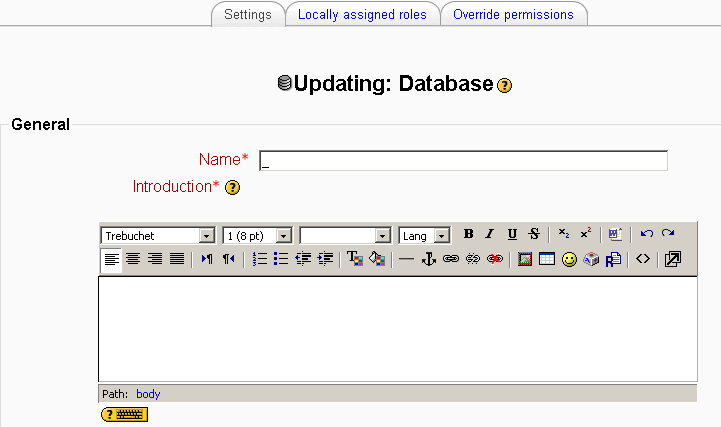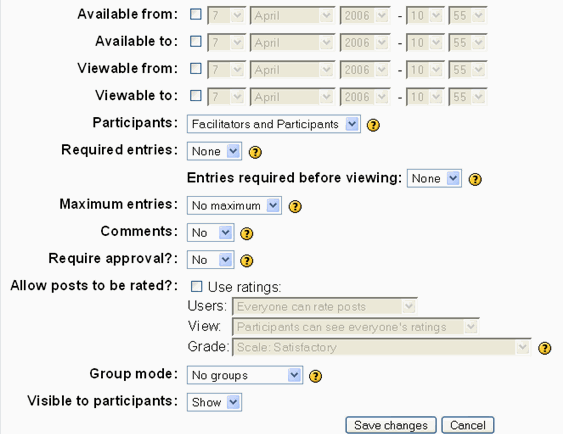Database activity settings: Difference between revisions
From MoodleDocs
(Added some words) |
(My guess, needs more work, see page comments) |
||
| Line 1: | Line 1: | ||
{{Databases}} | {{Databases}} | ||
Database is a course activity and the database settings page is typical. Set the parameters | |||
Database is a course activity and the database settings page is typical. | |||
# Set the name and parameters, | |||
# Define the fields | |||
# Define the templates | |||
# View the lists and results of data entry. | |||
[[Image:Database_1.gif|frame|left|give your database a name and a description]] | [[Image:Database_1.gif|frame|left|give your database a name and a description]] | ||
| Line 9: | Line 16: | ||
Here is where you can set additional parameters. | Here is where you can set additional parameters. | ||
After adding your database parameters the following screen pops up: | |||
[[Image:Database_initial_page_blank.JPG ]] | |||
[[Category:Teacher]] | [[Category:Teacher]] | ||
[[Category:Database]] | [[Category:Database]] | ||
Revision as of 13:42, 12 June 2006
Database is a course activity and the database settings page is typical.
- Set the name and parameters,
- Define the fields
- Define the templates
- View the lists and results of data entry.
This is the opening screen
Here is where you can set additional parameters.
After adding your database parameters the following screen pops up: