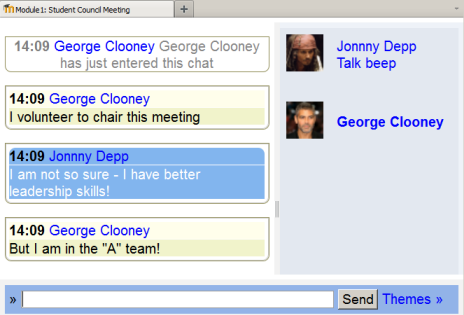Chat module: Difference between revisions
From MoodleDocs
Helen Foster (talk | contribs) (Activities template, see also links moved to Using Chat) |
Mary Cooch (talk | contribs) (relocated screenshot) |
||
| (One intermediate revision by the same user not shown) | |||
| Line 2: | Line 2: | ||
{{Activities}} | {{Activities}} | ||
The chat activity module allows participants to have a real-time synchronous discussion in a Moodle course. | |||
[[Image:Chatexample2.png]] | |||
This is a useful way to get a different understanding of each other and the topic being discussed – the mode of using a chat room is quite different from the asynchronous forums. The Chat module contains a number of features for managing and reviewing chat discussions. | This is a useful way to get a different understanding of each other and the topic being discussed – the mode of using a chat room is quite different from the asynchronous forums. The Chat module contains a number of features for managing and reviewing chat discussions. | ||
* [[Chat settings]] | * [[Chat settings]] | ||
Latest revision as of 13:48, 30 September 2011
This page really needs improving. Please see the page comments for suggestions of what to include, then remove this template when you're done.
The chat activity module allows participants to have a real-time synchronous discussion in a Moodle course.
This is a useful way to get a different understanding of each other and the topic being discussed – the mode of using a chat room is quite different from the asynchronous forums. The Chat module contains a number of features for managing and reviewing chat discussions.