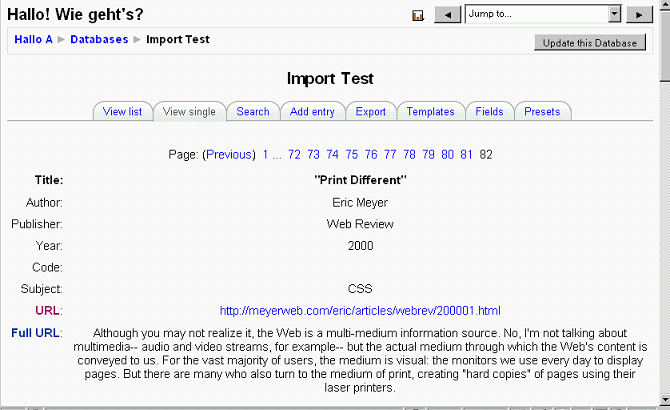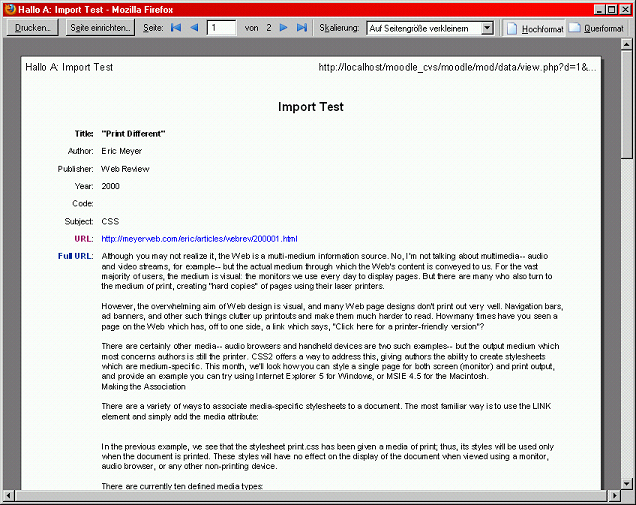Print style: Difference between revisions
From MoodleDocs
Frank Ralf (talk | contribs) |
Frank Ralf (talk | contribs) |
||
| Line 11: | Line 11: | ||
== Creating a print CSS == | == Creating a print CSS == | ||
== The result == | |||
And here's the print preview of the same database entry: | |||
[[Image:Database entry print preview 75.png]] | |||
== See also: == | |||
* [[CSS FAQ]] | |||
* [[Themes FAQ]] | |||
Revision as of 17:12, 10 November 2009
Why print styles?
Sometimes you might want to print a page but without some of its elements, e.g. the navigation bar or the footer. Here's an example of a Database Activity entry.
Screen display
That's how the entry looks in the browser:
Creating a print CSS
The result
And here's the print preview of the same database entry: