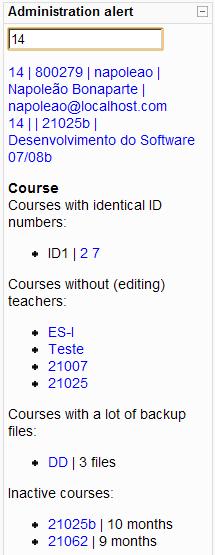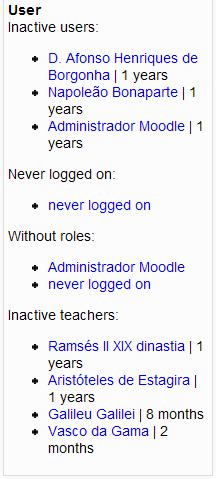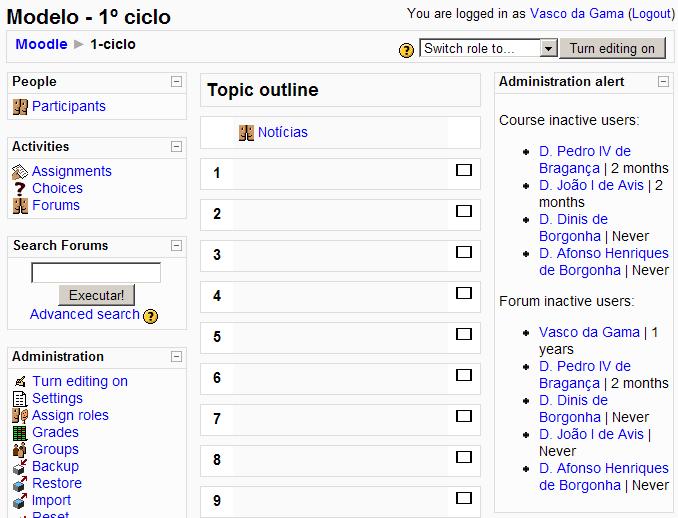Admin alert block: Difference between revisions
Jose' Coelho (talk | contribs) |
Jose' Coelho (talk | contribs) |
||
| (6 intermediate revisions by the same user not shown) | |||
| Line 9: | Line 9: | ||
*Users that never logged on; | *Users that never logged on; | ||
*Users without a role; | *Users without a role; | ||
*Inactive teachers, course creators or administrators. | *Inactive teachers, course creators or administrators; | ||
*Students with no tutor. | |||
This information can only seen by administrators, but the block can also used inside a course. | This information can only seen by administrators, but the block can also used inside a course. | ||
| Line 38: | Line 39: | ||
*[[:pt:Bloco Alertas de Administração|Portuguese]] | *[[:pt:Bloco Alertas de Administração|Portuguese]] | ||
*German | *German | ||
*Slovak | |||
Other translations are welcome. If you would like to provide a translation of this block, please create an issue in the tracker with the language file attached to the issue. | Other translations are welcome. If you would like to provide a translation of this block, please create an issue in the tracker with the language file attached to the issue. | ||
| Line 46: | Line 47: | ||
Site Administration » Modules » Blocks » Administration alert | Site Administration » Modules » Blocks » Administration alert | ||
* | * Courses with identical ID numbers - Courses with identical ID numbers (as specified in course settings). Useful where course ID numbers must be distinct, where not empty (e.g. for linking to other systems). Set this parameter to 0 to hide this alert, otherwise set to the maximum number of alerts of this type that are to be shown. | ||
* Course without | * Course without teachers - Shows the courses without an (editing) teacher. Set this parameter to 0 to hide this alert, otherwise set to the maximum number of alerts of this type that are to be shown. | ||
* Course backup files - | * Course backup files - Shows courses with more than a threshold number of backup files. Set this parameter to 0 to hide this alert, otherwise set to the maximum number of alerts of this type that are to be shown. | ||
* Number of backup files - | * Number of backup files - Threshold number of backup files used for the 'Course backup files' alert. | ||
* Inactive courses - | * Inactive courses - Shows courses that have not been accessed for longer than a threshold number of months. Set this parameter to 0 to hide this alert, otherwise set to the maximum number of alerts of this type that are to be shown. | ||
* Inactivity in months - | * Inactivity in months - The threshold number of months used for the 'Inactive courses' alert. | ||
* Inactive users - | * Inactive users - Shows users that have not logged on for longer than a threshold number of months. Set this parameter to 0 to hide this alert, otherwise set to the maximum number of alerts of this type that are to be shown. | ||
* Inactivity in months - | * Inactivity in months - The threshold number of months used for the 'Inactive users' alert. | ||
* Never logged on - | * Never logged on - Shows users that have never logged on in the system. Set this parameter to 0 to hide this alert, otherwise set to the maximum number of alerts of this type that are to be shown. | ||
* Users without roles - | * Users without roles - Shows users with no roles. Set this parameter to 0 to hide this alert, otherwise set to the maximum number of alerts of this type that are to be shown. | ||
* Inactive teachers - | * Inactive teachers - Shows (editing) teachers, course creators or administrators that have not logged on for longer than a threshold number of days, or that have never logged on. Set this parameter to 0 to hide this alert, otherwise set to the maximum number of alerts of this type that are to be shown. | ||
* Inactivity in days - | * Inactivity in days - The threshold number of days used for the 'Inactive teachers' alert. | ||
* Administration course - Specify the id for the only course | * Students with no Tutor - Shows students with no tutor assinged in the user context. Set this parameter to 0 to hide this alert, otherwise set to the maximum number of alerts of this type that are to be shown. | ||
* Administration course - Specify the id (in the mdl_course table) for the only course that can display global information, or leave it as 0 show the alerts in any course. Only users with the administrator role can view global alerts. | |||
* Fast user search - 0 - do not include user list in fast search; 1 - include user list in fast search (turn on this setting only if you have below 1000 users) | * Fast user search - 0 - do not include user list in fast search; 1 - include user list in fast search (turn on this setting only if you have below 1000 users) | ||
* Fast course search - 0 - do not include course list in fast search; 1 - include course list in fast search | * Fast course search - 0 - do not include course list in fast search; 1 - include course list in fast search | ||
| Line 70: | Line 72: | ||
Edit configuration of an instance: | Edit configuration of an instance: | ||
* Course - Specify for this instance the course you want to see. This allow you to set in only one Moodle course, alerts for all your courses. You need to have course:update capability in order to select or see alerts for that course. | * Course - Specify for this instance the course you want to see. This allow you to set in only one Moodle course, alerts for all your courses. You need to have course:update capability in order to select or see alerts for that course. | ||
* Course inactive users - | * Course inactive users - Shows users that have not logged on to a particular course for longer than a threshold number of days. Set this parameter to 0 to hide this alert, otherwise set to the maximum number of alerts of this type that are to be shown. | ||
* Inactivity in days - | * Inactivity in days - The threshold number of days used for the 'Course inactive users' alert. | ||
* Forum inactive users - | * Forum inactive users - Shows users that have not posted to any forum within a particular course for longer than a threshold number of days. Set this parameter to 0 to hide this alert, otherwise set to the maximum number of alerts of this type that are to be shown. | ||
* Inactivity in days - | * Inactivity in days - The threshold number of days used for the 'Forum inactive users' alert. | ||
===Examples=== | ===Examples=== | ||
| Line 83: | Line 85: | ||
[[Image:adminalert01.jpg]] [[Image:Adminalert02.jpg]] | [[Image:adminalert01.jpg]] [[Image:Adminalert02.jpg]] | ||
The next figures show a course with two instances of the block, one (on the left) pointing to another courser, the "Disciplina de Demonstração". The user "Heraclito de Éfeso" has editing capabilities in both courses, but as we can see in the following figure, the user "Vasco da Gama" cannot see the block about "Disciplina de Demonstração" since he is only teacher of the current course. A student could not see any of the blocks. "Heraclito de Éfeso" can in one place control both courses. In the current course, there are | The next figures show a course with two instances of the block, one (on the left) pointing to another courser, the "Disciplina de Demonstração". The user "Heraclito de Éfeso" has editing capabilities in both courses, but as we can see in the following figure, the user "Vasco da Gama" cannot see the block about "Disciplina de Demonstração" since he is only teacher of the current course. A student could not see any of the blocks. "Heraclito de Éfeso" can in one place control both courses. In the current course, there are four users inactive in the course (they know when the course start?), and five users that are students in this course, and are inactive in all foruns (they have time to comunicate with the collegues?). | ||
[[Image:Adminalert03.jpg]] | [[Image:Adminalert03.jpg]] | ||
| Line 96: | Line 98: | ||
The Administration Alert Block was contributed and is maintained by José Coelho. | The Administration Alert Block was contributed and is maintained by José Coelho. | ||
The block has code contributions from Mike Worth | The block has code contributions from Mike Worth, Steve Bond and Miroslav Fikar, and other contributions from Andreas Grupp, Ken Gibson, Paul Baumeister and Ivan Breziansky. | ||
[[Category:Contributed code]] | [[Category:Contributed code]] | ||
Latest revision as of 12:26, 24 May 2010
Administration Alert Block
This block alert the administration about things that can be wrong in Moodle site. Currently the following alerts are implemented:
- Courses with identical ID numbers;
- Courses without (editing) teachers;
- Courses with a lot of backup files;
- Inactive courses;
- Inactive users;
- Users that never logged on;
- Users without a role;
- Inactive teachers, course creators or administrators;
- Students with no tutor.
This information can only seen by administrators, but the block can also used inside a course.
A teacher can be alerted about:
- Users inactive in a course;
- Users that belong to a course, inactive in foruns.
The block support multiple instances and specifying a distinct target course, allowing a teacher to setup a course with information about all his other courses. The information about a course can only be setup and seen by a user with editing capabilities in that course.
There are also a fast search on users and courses.
This block does not create neither change tables in Moodle database, and now is not using the mdl_log table.
Installation
- Download the last version from moodle.org: http://moodle.org/mod/data/view.php?d=13&rid=1540
- Copy the admin_alert folder into the \blocks folder of your Moodle site
- Login in to Moodle as an administrator and go to the \admin page (Notifications) to install the block
- When prompted, set the default settings for the block
- Add the Administration Alert block to the front page or another course of your choice
Languages
Thanks to the generosity of translators, the Administration Alert Block is available in:
- English
- Portuguese
- German
- Slovak
Other translations are welcome. If you would like to provide a translation of this block, please create an issue in the tracker with the language file attached to the issue.
Global Configuration
All the parameters are the limit of number of warnings of each type. If set to zero, the parameter is turned off.
Site Administration » Modules » Blocks » Administration alert
- Courses with identical ID numbers - Courses with identical ID numbers (as specified in course settings). Useful where course ID numbers must be distinct, where not empty (e.g. for linking to other systems). Set this parameter to 0 to hide this alert, otherwise set to the maximum number of alerts of this type that are to be shown.
- Course without teachers - Shows the courses without an (editing) teacher. Set this parameter to 0 to hide this alert, otherwise set to the maximum number of alerts of this type that are to be shown.
- Course backup files - Shows courses with more than a threshold number of backup files. Set this parameter to 0 to hide this alert, otherwise set to the maximum number of alerts of this type that are to be shown.
- Number of backup files - Threshold number of backup files used for the 'Course backup files' alert.
- Inactive courses - Shows courses that have not been accessed for longer than a threshold number of months. Set this parameter to 0 to hide this alert, otherwise set to the maximum number of alerts of this type that are to be shown.
- Inactivity in months - The threshold number of months used for the 'Inactive courses' alert.
- Inactive users - Shows users that have not logged on for longer than a threshold number of months. Set this parameter to 0 to hide this alert, otherwise set to the maximum number of alerts of this type that are to be shown.
- Inactivity in months - The threshold number of months used for the 'Inactive users' alert.
- Never logged on - Shows users that have never logged on in the system. Set this parameter to 0 to hide this alert, otherwise set to the maximum number of alerts of this type that are to be shown.
- Users without roles - Shows users with no roles. Set this parameter to 0 to hide this alert, otherwise set to the maximum number of alerts of this type that are to be shown.
- Inactive teachers - Shows (editing) teachers, course creators or administrators that have not logged on for longer than a threshold number of days, or that have never logged on. Set this parameter to 0 to hide this alert, otherwise set to the maximum number of alerts of this type that are to be shown.
- Inactivity in days - The threshold number of days used for the 'Inactive teachers' alert.
- Students with no Tutor - Shows students with no tutor assinged in the user context. Set this parameter to 0 to hide this alert, otherwise set to the maximum number of alerts of this type that are to be shown.
- Administration course - Specify the id (in the mdl_course table) for the only course that can display global information, or leave it as 0 show the alerts in any course. Only users with the administrator role can view global alerts.
- Fast user search - 0 - do not include user list in fast search; 1 - include user list in fast search (turn on this setting only if you have below 1000 users)
- Fast course search - 0 - do not include course list in fast search; 1 - include course list in fast search
Fast search shows:
- for users: id | idnumber | username | Fullname | email
- for courses: id | idnumber | shortname | Fullname
Instance Configuration
Edit configuration of an instance:
- Course - Specify for this instance the course you want to see. This allow you to set in only one Moodle course, alerts for all your courses. You need to have course:update capability in order to select or see alerts for that course.
- Course inactive users - Shows users that have not logged on to a particular course for longer than a threshold number of days. Set this parameter to 0 to hide this alert, otherwise set to the maximum number of alerts of this type that are to be shown.
- Inactivity in days - The threshold number of days used for the 'Course inactive users' alert.
- Forum inactive users - Shows users that have not posted to any forum within a particular course for longer than a threshold number of days. Set this parameter to 0 to hide this alert, otherwise set to the maximum number of alerts of this type that are to be shown.
- Inactivity in days - The threshold number of days used for the 'Forum inactive users' alert.
Examples
The following figure shows the block seen by the administrator. He write "14" in the fast search bar, and the links for users and courses with 14 apear below, in this case was the id value for the user and the course. There are two courses with the same idnumber of "ID1", that could be trouble if you use this field for linking with another system. There are listed four courses without a teacher (what append there?), one course with 3 backup files (did the teacher knows what to do with the backup files?), and two courses with inactivity (are the courses still necessary? can be deleted?).
The second parte of the block, shows the alerts over the users. It shows 3 users with inactivity (they giveup?), one user that never logged on (did he received the message with the instructions?), two users without any role (are they lost? who are they?), and three inactive teachers (are they supporting courses this year?).
The next figures show a course with two instances of the block, one (on the left) pointing to another courser, the "Disciplina de Demonstração". The user "Heraclito de Éfeso" has editing capabilities in both courses, but as we can see in the following figure, the user "Vasco da Gama" cannot see the block about "Disciplina de Demonstração" since he is only teacher of the current course. A student could not see any of the blocks. "Heraclito de Éfeso" can in one place control both courses. In the current course, there are four users inactive in the course (they know when the course start?), and five users that are students in this course, and are inactive in all foruns (they have time to comunicate with the collegues?).
To Do List
Feature requests and bug reports can be filed in the Moodle Tracker (http://tracker.moodle.org). Please use the Non-core contributed modules project and select Components and the Block: Admin_alert component. Your suggestions and feedback in improving this block are greatly appreciated.
Contributor/Maintainer
The Administration Alert Block was contributed and is maintained by José Coelho.
The block has code contributions from Mike Worth, Steve Bond and Miroslav Fikar, and other contributions from Andreas Grupp, Ken Gibson, Paul Baumeister and Ivan Breziansky.