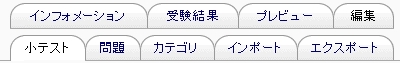問題バンク
Moodle 1.6
翻訳中です - Mitsuhiro Yoshida 2006年9月22日 (金) 12:21 (CDT)
ここでは、教師がコースの問題バンクの問題、データベースの問題を作成、プレビューおよび編集することができます。これらの問題は、小テストや特定の問題タイプをインポート可能なレッスンで使用することができます。教師は、小テストの作成または編集することで、または管理ブロックの![]() に入ることで、問題バンクに入ることができます。
に入ることで、問題バンクに入ることができます。
小テスト編集の初期ページでは、あなた ( 教師 ) が問題の編集、カテゴリ、問題のインポートおよび問題のエクスポートを行うことができるタブが表示されます。
カテゴリの選択
問題は、整理してカテゴリの中に入れられます。初期的にそれぞれのコースには「デフォルト」と呼ばれるカテゴリのみ作成されます。これは、あなたの問題を整理するため、さらにカテゴリを作成する練習となります。親カテゴリの中にサブカテゴリを作成したい場合、カテゴリの階層を作成することができます。カテゴリを追加または編集するには、カテゴリタブをクリックしてください。
The question editing screen shows the questions from the currently selected category. You choose this category from the Category: drop-down menu. Using the tick box below that menu you determine whether to also show the questions from all subcategories.
新しい問題を追加する
- From the Category: drop-down menu, select a category you want to add a question to.
- The area below the category will then display the question creation block.
- Select the question type you want to create from the Create new question drop-down menu.
- Fill in the form for the question type you are creating.
- Click Save Changes at the bottom of the form.
Each question type has its own form and has its own options.
プレビュー、編集、削除、移動
The first column in the list of questions contains a number of icons and a selection box.
Clicking on the Preview icon will open a preview window in which you can test the question. The Edit icon allows you to edit the question via the same form that you used to create it. The Delete icon deletes the question, provided it is not already in use in some activity. The selection box allows you to select a subset of questions that you can then move to another category using the controls below the list of questions.
Tip: Put the answer into the question name so you can quickly see the answers when students are asking for answers. This is especially useful if you're dealing with large sets of questions! (No option yet for viewing category or answer of question in the list of questions.)