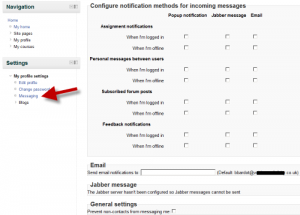message/edit: Difference between revisions
From MoodleDocs
Helen Foster (talk | contribs) (location) |
Mary Cooch (talk | contribs) No edit summary |
||
| Line 1: | Line 1: | ||
{{Moodle 2.0}} | {{Moodle 2.0}} | ||
[[Image: | [[Image:Messaging2.png|left|thumb|Setting the destination for incoming messages]] | ||
Location: Messaging | Location: Messaging link in settings block of user profile | ||
In Moodle 2.0 onwards, users with the capability [[Capabilities/moodle/user:editownmessageprofile|moodle/user:editownmessageprofile]] can set whether they receive Moodle messages and forum subscription notifications via email, jabber message and/or popup window. | In Moodle 2.0 onwards, users with the capability [[Capabilities/moodle/user:editownmessageprofile|moodle/user:editownmessageprofile]] can set whether they receive Moodle messages and forum subscription notifications via email, jabber message and/or popup window. | ||
Latest revision as of 07:02, 25 January 2011
Moodle 2.0
Location: Messaging link in settings block of user profile
In Moodle 2.0 onwards, users with the capability moodle/user:editownmessageprofile can set whether they receive Moodle messages and forum subscription notifications via email, jabber message and/or popup window.
Admins can also set the destinations for notices about minor problems and important errors with the site.