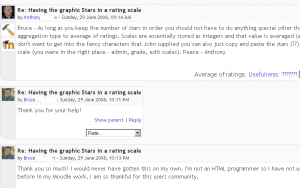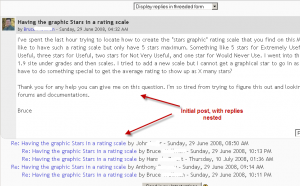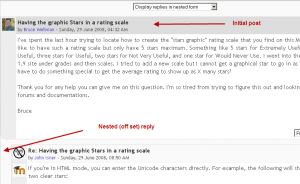Viewing a discussion: Difference between revisions
(→Displays of posts: save oops two kinds of display on this page WIP) |
m (→Displays Replies: retitle) |
||
| Line 11: | Line 11: | ||
==Displays Replies== | ==Displays Replies== | ||
[[Image:Forum display replies mu.png|center|thumb| | [[Image:Forum display replies mu.png|center|thumb|Reply display pull down menu in a forum]] | ||
===Display replies flat, with oldest first=== | ===Display replies flat, with oldest first=== | ||
The discussion will be displayed in one line and the chronological order from the oldest to the newest. | The discussion will be displayed in one line and the chronological order from the oldest to the newest. | ||
Revision as of 15:58, 17 July 2008
A discussion thread may be displayed in four ways. Use the pulldown menu at the top of each forum page to select a display type.
Display forum
Display topics in nested form
All posts are displayed in their full forms; replies will be reduced to the headlines (including information about its author and date of release) and organized chronologically; moreover, replies will be shifted towards the right so that only replies to the same post were in the same line.
Displays Replies
Display replies flat, with oldest first
The discussion will be displayed in one line and the chronological order from the oldest to the newest.
Display replies flat, with newest first
The discussion will be displayed in one line and the chronological order from the newest to the oldest.
Display replies in threaded form
Only the post starting the discussion will be displayed in its full form; replies will be reduced to the headlines (including information about its author and date of release) and organized chronologically; moreover, replies will be shifted towards the right so that only replies to the same post were in the same line.
Display replies in nested form
All posts are displayed in their full forms; replies will be reduced to the headlines (including information about its author and date of release) and organized chronologically; moreover, replies will be shifted towards the right so that only replies to the same post were in the same line.
Tips
- You may also move the whole discussion to any other forum in the course. To do that, use the 'Move this discussion to...' field positioned in the right-side corner above the discussion thread.