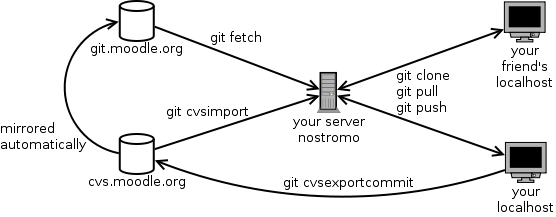Obsolete:Tutorial on using git in Moodle development
From MoodleDocs
Preparing the environment
In the examples at this page, you are expected to use the following environment. Check the diagram. At the moment, there are two source code repositories you can use: the main Moodle CVS server cvs.moodle.org and its git mirror at git.moodle.org. While the CVS contains both Moodle core code and the contributed code, the git mirrors the core code only yet (this may be changed in the near future). We also expect you have some server (called nostromo at the diagram) that you and your team members use and that you do the actual developing at the localhost machines.
git clonecan be used to create a mirror of the git.moodle.org repository at your server nostromogit pullcan be used regularly to fetch and merge the upstream changesgit cvsimportcan be used to create your own git mirror of a contributed code (we do not do this yet for you)git pushcan be used to backup your own work and to share it with your friend before you send it upstream (and you will, right? ;-)git cvsexportcommitcan be used to send your commits for the upstream