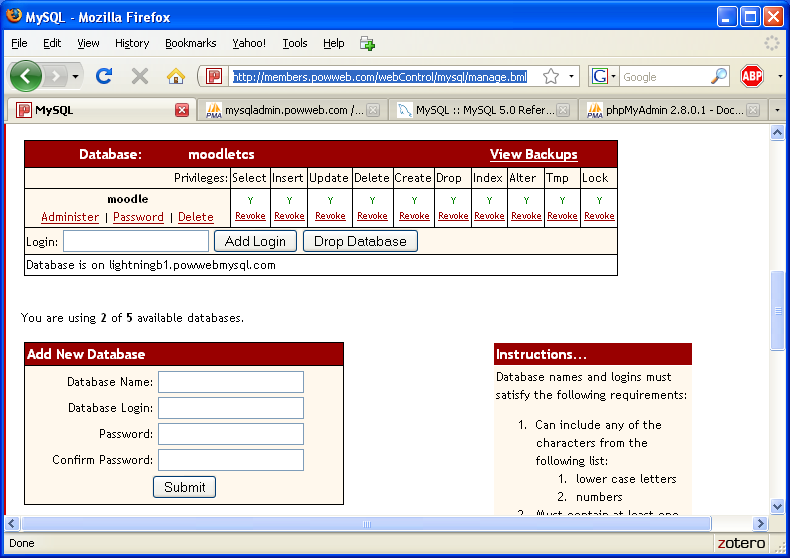Maintaining Moodle with Dreamweaver
How to Maintain Moodle 1.9.x with Dreamweaver on the Powweb Commercial Web Hosting Service
August 27, 2009 Mark Bell
The Powweb service supports MySQL 5.0 along with Apache and other elements needed for a Web server. This application note describes how to use Dreamweaver and secure FTP to maintain Moodle. Another Moodle document, using this technique, explains how to insert a Flash .swf file in place of the logo.jpg in the formal_white theme.
The value of Dreamweaver is that it offers quite a bit of automation in maintaining web sites. It is often used to build and maintain HTML sites but handles PHP reasonably well. If you already have Dreamweaver it is well worth while to use if to maintain your Moodle installation. It is also very useful in learning how Moodle is constructed.
Disclaimer: I am not an employee of Dreamweaver or Powweb. I am a user who has found both to be of value.
1. Download the Moodle zip file
from http://download.moodle.org/ For the sample system, I downloaded Moodle 1.9.2+ in Zip format with a file size of 14.3MB.
2. Unzip the files
in a directory on your local machine. They will be uploaded file by file to Powweb. I used Dreamweaver to manage the FTP process. Dreamweaver has FTP password information for my account on Powweb.
3. Upload the files.
My website is www.lightningbell.com so I put the Moodle directory at www.lightningbell.com/tutorbell/moodle. The unzipped files work out to 46MB so the upload takes a while.