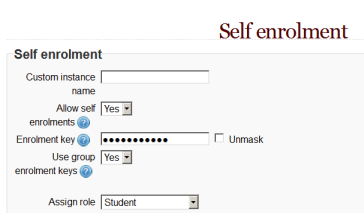Enrolments 2.0
Moodle 2.0
(Still only a stub - under construction - and still subject to a decent final check and edit - anyone at any time can tinker with this and fix any slight inaccuracies.)
What is enrolment?
Enrolment has to do with how participants get enrolled in courses. (ie not how they become members of a Moodle site)
Enrolment methods are plugins.
Enrolment options are set at system level to determine what enrolment options that are allowed at course level.
If a particular enrolment is ON at system level, it may then be switched ON or OFF at course level.
Enrolment
Whether or not a course is available to students is chosen in Course Settings.
What enrolment methods are available at course level are switched On or OFF in Settings > Users > Enrolment methods.
Self Enrolment
Self enrolment options are set in Settings > Users > Enrolment methods > Self Enrolment
Self enrolment into a group
- Click on Settings >Users >Enrolment methods >Self enrolment and then click the edit (hand/pen) icon.
- Ensure there is an enrolment key on the whole course.
- Ensure "use group enrolment keys" is set to Yes.
- Make your groups and add enrolment keys to them via Settings >Users> Groups
Manual Enrolment
See also
- Enrolled users
- Enrolment methods
- Development:New enrolments in 2.0
- Video: Group enrolment keys [[1]]
- MDL-21782