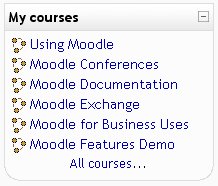Courses block: Difference between revisions
(Image did not match words, edited words) |
Helen Foster (talk | contribs) m (Category:Course) |
||
| (7 intermediate revisions by 4 users not shown) | |||
| Line 1: | Line 1: | ||
[[Image:CourseBlock.jpg|frame|My Courses block]] | |||
This page refers to the block "blocks/course_list". There are other, similar, blocks in existence, such as "blocks/myCourses" | |||
The '''Courses''' block lists and allows navigation between all of the courses in which the logged in user is a participant (as tutor and/or student). The block title shows as "My courses" and allows one-click access to a course's home page. | |||
There is a also the option to list ''All courses...'' available within the Moodle site. In 1.6 this will display a list of course types and a click on one of the types will reveal all the courses in that category. There is also a search all courses option on this page. | |||
A brand new user to a Moodle site, who has not enrolled in any course, will see the block title as "Course Categories". | |||
When a student enters an unassigned course using the course block, they will be asked to enroll. | |||
See also [[ | ==See also== | ||
*[[Courses block configuration]] | |||
*Using Moodle [http://moodle.org/mod/forum/discuss.php?d=92190 How to make users can only see their own courses?] forum discussion | |||
[[Category:Block]] | [[Category:Block]] | ||
[[Category:Course]] | |||
[[de:Kurse_%28Block%29]] | |||
Latest revision as of 17:22, 1 December 2009
This page refers to the block "blocks/course_list". There are other, similar, blocks in existence, such as "blocks/myCourses"
The Courses block lists and allows navigation between all of the courses in which the logged in user is a participant (as tutor and/or student). The block title shows as "My courses" and allows one-click access to a course's home page.
There is a also the option to list All courses... available within the Moodle site. In 1.6 this will display a list of course types and a click on one of the types will reveal all the courses in that category. There is also a search all courses option on this page.
A brand new user to a Moodle site, who has not enrolled in any course, will see the block title as "Course Categories".
When a student enters an unassigned course using the course block, they will be asked to enroll.
See also
- Courses block configuration
- Using Moodle How to make users can only see their own courses? forum discussion