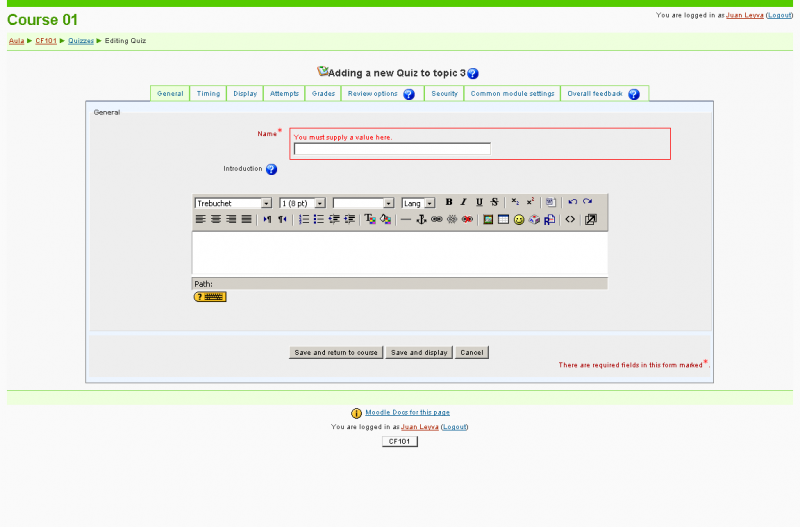ConfigTabs plugin: Difference between revisions
From MoodleDocs
Juan Leyva (talk | contribs) |
Juan Leyva (talk | contribs) |
||
| Line 2: | Line 2: | ||
ConfigTabs is a local plugin that convert any configuration form in Moodle from a scrolled page to a tab view page. | ConfigTabs is a local plugin that convert any configuration form in Moodle from a scrolled page to a tab view page. | ||
When a error in the form is displayed the tab with the element involved is activated. | |||
See example image for the Quiz configuration form: | See example image for the Quiz configuration form: | ||
Revision as of 18:21, 6 March 2011
Introduction
ConfigTabs is a local plugin that convert any configuration form in Moodle from a scrolled page to a tab view page.
When a error in the form is displayed the tab with the element involved is activated.
See example image for the Quiz configuration form:
Instalation
- Create (or go to if exits) a local directory in your Moodle root installation dir.
- Unzip there the plugin.
- Rename the resulting directory from moodle-local_configtabs.. to configtabs
- Edit your theme/s header.html file and add this line just before the </head> tag
<?php include("$CFG->dirroot/local/configtabs/configtabs.php"); ?>
How it works
It uses YUI components to change the DOM of the page once is fully loaded
Credits
Juan Leyva Moodle profile