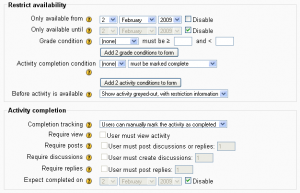Conditional activities: Difference between revisions
Helen Foster (talk | contribs) m (category) |
Helen Foster (talk | contribs) (screenshot, enabling conditional activities, completion tracking) |
||
| Line 1: | Line 1: | ||
{{stub}} | {{stub}} | ||
{{Moodle 2.0}}Conditional activities is a new feature in Moodle 2.0 onwards, which enables teachers to restrict the availability of any activity according to certain conditions such as dates, grade obtained, or activity completion. | |||
Please see the following videos for a demonstration: | |||
*[http://cvs.moodle.org/contrib/docs/en/conditional_activities/conditional-students.swf?view=co Conditional activities student view video] | *[http://cvs.moodle.org/contrib/docs/en/conditional_activities/conditional-students.swf?view=co Conditional activities student view video] | ||
*[http://cvs.moodle.org/contrib/docs/en/conditional_activities/conditional-editing.swf?view=co Conditional activities editing view video] | *[http://cvs.moodle.org/contrib/docs/en/conditional_activities/conditional-editing.swf?view=co Conditional activities editing view video] | ||
[[Image:Conditional activities settings.png|thumb|Restrict availability and activity completion settings on the edit activity page]] | |||
==Enabling the use of conditional activities== | |||
To use conditional activities, the feature must be enabled by an administrator by checking the enableavailability box in ''Administration > Advanced features''. A Restrict availability section will appear for teachers on the edit activity page. | |||
==Enabling the use of completion tracking== | |||
To use completion tracking, the feature must be enabled by an administrator by checking the enablecompletion box in ''Administration > Advanced features''. An Activity completion section will appear for teachers on the edit activity page. | |||
==See also== | ==See also== | ||
Revision as of 15:37, 2 February 2009
Moodle 2.0
Conditional activities is a new feature in Moodle 2.0 onwards, which enables teachers to restrict the availability of any activity according to certain conditions such as dates, grade obtained, or activity completion.
Please see the following videos for a demonstration:
Enabling the use of conditional activities
To use conditional activities, the feature must be enabled by an administrator by checking the enableavailability box in Administration > Advanced features. A Restrict availability section will appear for teachers on the edit activity page.
Enabling the use of completion tracking
To use completion tracking, the feature must be enabled by an administrator by checking the enablecompletion box in Administration > Advanced features. An Activity completion section will appear for teachers on the edit activity page.