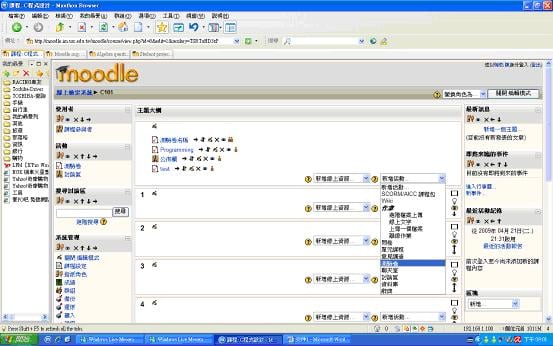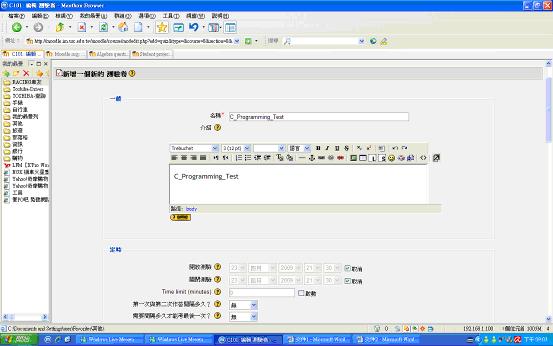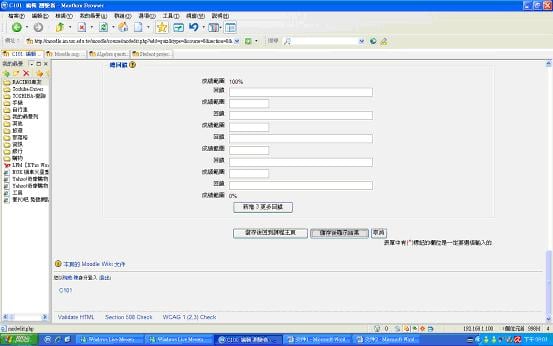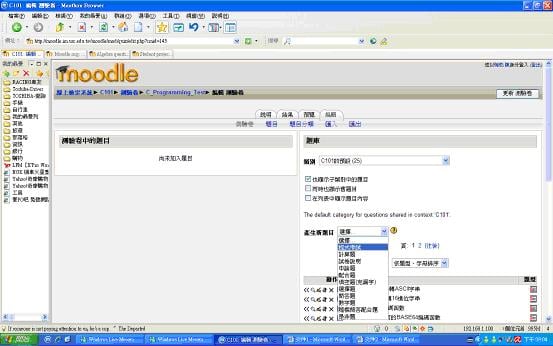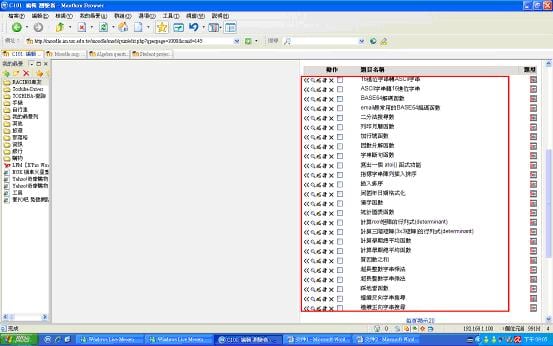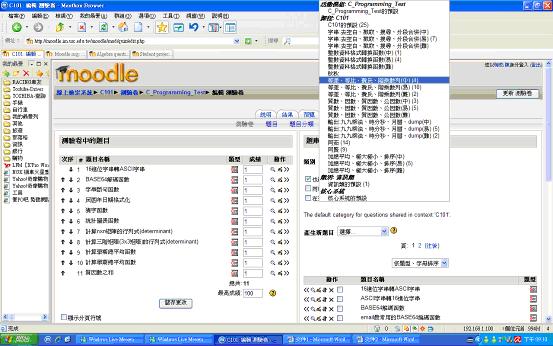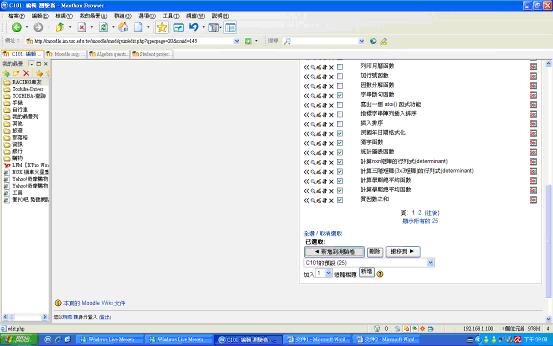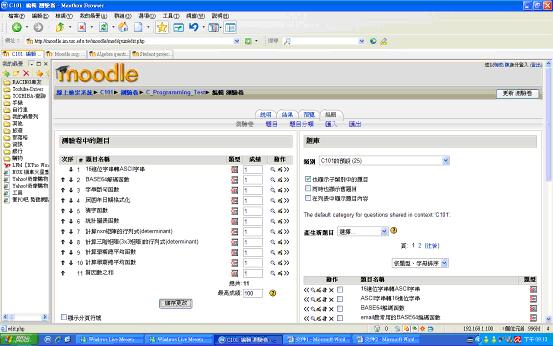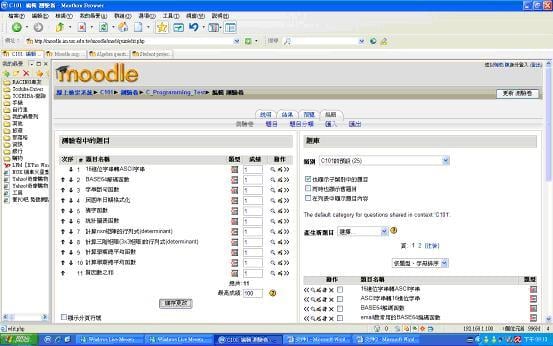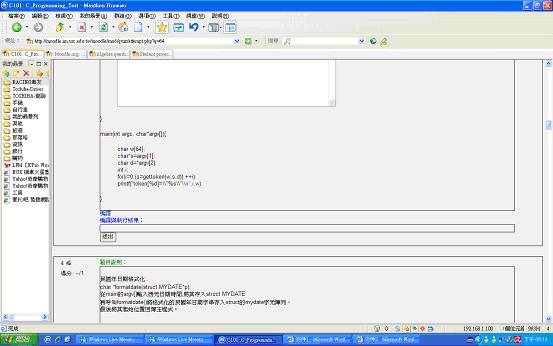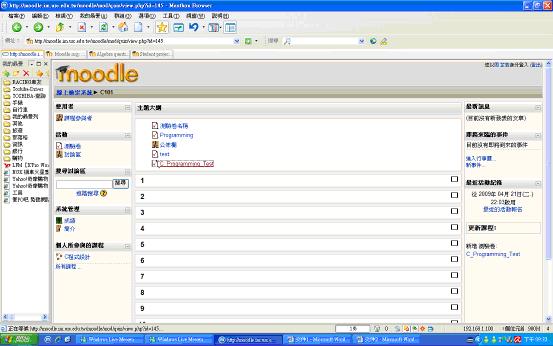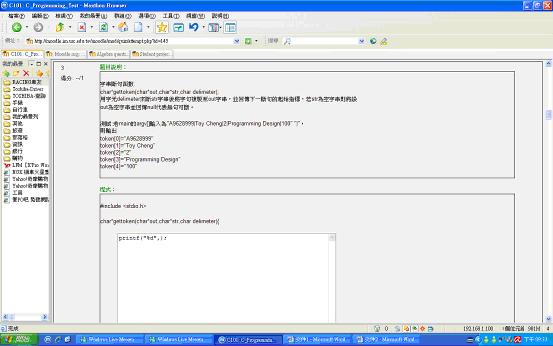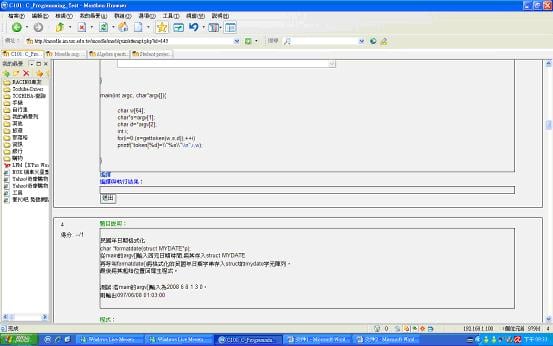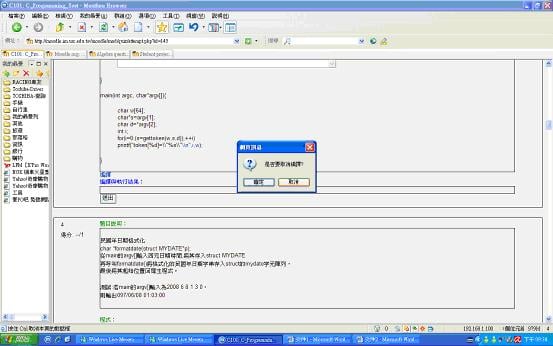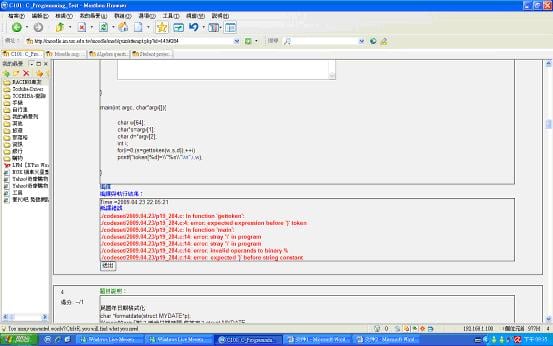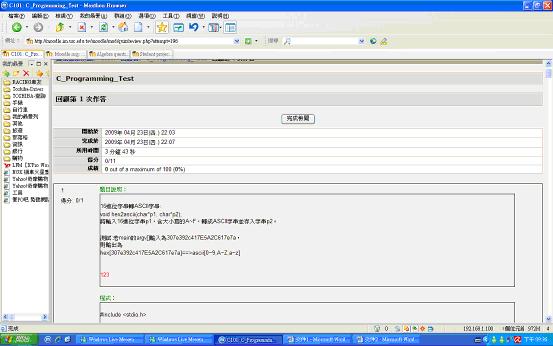C Programming
From MoodleDocs
- Description
- 1.This module can make quizes to test students' programming ability.
- 2.The teachers can use this to make many questions to make tests for students and grade them more easier because of the moodle platform.
- 3.The students can use this to improve their programming skills and it will compiled when you click the "compile" button.
- Installation
SECURITY NOTICE - Moodle Administrators installing this question type should fully understand the security implications of allowing student code to execute on the server. The security of the entire server could be compromised. The C Programming question type code is only suitable for environments where the teachers reviewing the code and the students themselves are trusted completely.
- 1. Must install moodle package first.
-(**Warning:before you install this module, you must backup the moodle
you had or the module can not work correctly.)
- 2. Install this module to your computer.
- The website to download this module: ___________________________
-Put this module into the "question" directory.
The website you can test and see the demo: [1]
The procedure for using this module after the installation:
- Teacher’s interface
- 1. Add a test sheet
- 2. Giving the name of the test sheet
- 3. Add an programming question
- 4. Generate programming questions
- 5.Group those question into hard, middle, easy levels
- 6. Choose the question you want to put into the test sheet
- 7. Now the test sheet completed on the left side. Then press the “save"
- 8. Preview the test sheet
- Student’s interface
- 1. Click the test sheet
- 2. After press the “start”, and you can start to test
- 3. Then, click”compile”
- 4. Send all