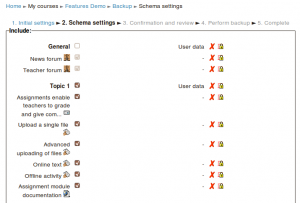Backup 2.0: Difference between revisions
From MoodleDocs
(link to german docs added) |
(→Backup and restore from 1.9 to 2.0: Orphaned activities) |
||
| Line 12: | Line 12: | ||
It is not currently possible to backup a course on a 1.9 site and restore it to a 2.0 site, however the functionality will be available in a forthcoming 2.0.x release. In the meantime, a workaround is to upgrade the 1.9 site to 2.0. | It is not currently possible to backup a course on a 1.9 site and restore it to a 2.0 site, however the functionality will be available in a forthcoming 2.0.x release. In the meantime, a workaround is to upgrade the 1.9 site to 2.0. | ||
==Tips and tricks== | |||
* Lose content after a restore in Moodle 2.0 ? Do you see topic headings that say "Orphaned activities"? Solution: Go to course settings and increase the number of topic sections and things will return to normal. | |||
==See also== | ==See also== | ||
Revision as of 12:01, 30 November 2010
Moodle 2.0
New features
Backup and restore has been completely rewritten for Moodle 2.0.
- The backup process has been made a lot more efficient, making it possible to backup very large courses
- Teachers can choose whether to include activities, blocks or filters in the backup
- Users with appropriate permissions, such as administrators, can choose whether to include users, user role assignments, user files, comments, user completion details, course logs and grade history in the backup
- Users with appropriate permissions, such as administrators, can create a backup with anonymized user information
- Teachers can easily select the whole course or specific sections or activities to backup
- Backup files have a distinctive .mbz extension to avoid confusion with .zip files
Backup and restore from 1.9 to 2.0
It is not currently possible to backup a course on a 1.9 site and restore it to a 2.0 site, however the functionality will be available in a forthcoming 2.0.x release. In the meantime, a workaround is to upgrade the 1.9 site to 2.0.
Tips and tricks
- Lose content after a restore in Moodle 2.0 ? Do you see topic headings that say "Orphaned activities"? Solution: Go to course settings and increase the number of topic sections and things will return to normal.