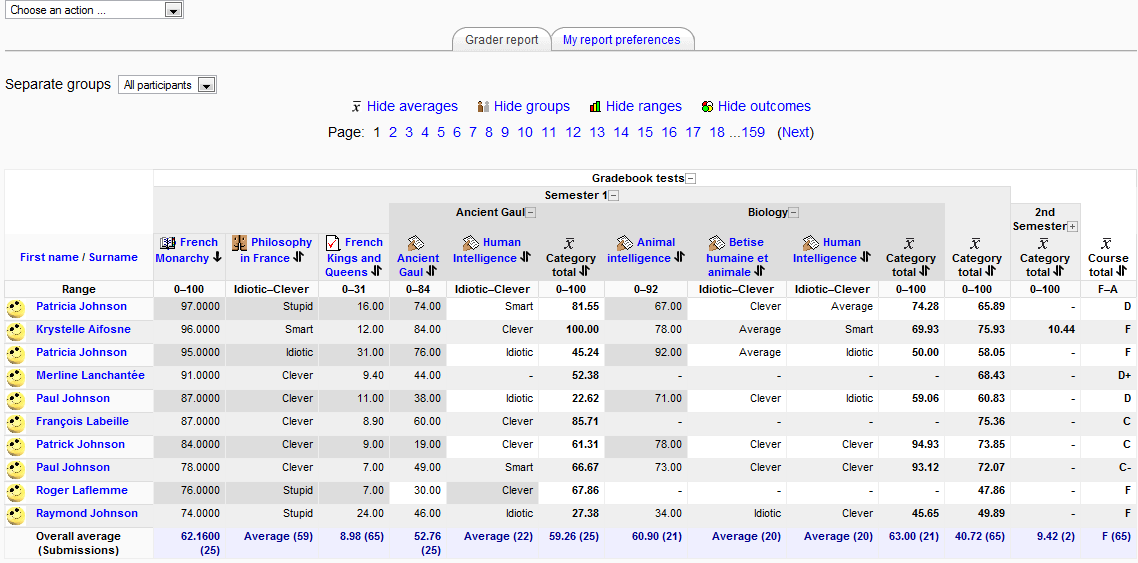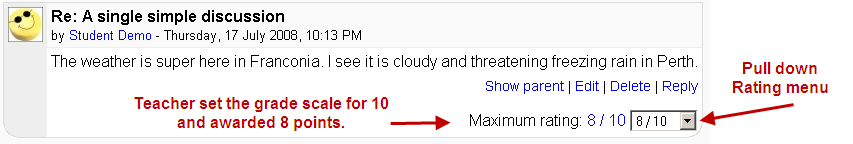Development:Usability issues - Send in ratings: Difference between revisions
From MoodleDocs
| Line 1: | Line 1: | ||
== Comparison of the work and consistence of assignment quick grading, the gradebook, and forum grading systems that provides multiple grades == | == Comparison of the work and consistence of assignment quick grading, the gradebook, and forum grading systems that provides multiple grades == | ||
=== Comparison === | |||
{| border="1" cellpadding="5" cellspacing="0" align="center" | |||
|+'''Comparison of the three grading systems''' | |||
|- | |||
! style="background:#ffdead;" | ID | |||
! style="background:#ffdead;" | Grading system | |||
! style="background:#efefef;" | Fields | |||
! style="background:#efefef;" | Fields that could be added | |||
|- | |||
| style="border-bottom:3px solid grey;" | 1 | |||
| style="border-bottom:3px solid grey;" | Gradebook | |||
| style="border-bottom:3px solid grey;" | Overriden, Final grade, excluded, hidden, hidden until, locked, locked after, feedback, format, html format. | |||
| style="border-bottom:3px solid grey;" | Information about the user and time of the grading and possibility to change the grade without clicking override. | |||
|- | |||
| style="border-bottom:3px solid grey;" | 2 | |||
| style="border-bottom:3px solid grey;" | Quick grading | |||
| style="border-bottom:3px solid grey;" | Information about the user and time, Grade, Feedback | |||
| style="border-bottom:3px solid grey;" | Add the following functionalities: excluded, hidden, hidden until, locked, locked after, feedback, format, html format. | |||
|- | |||
| style="border-bottom:3px solid grey;" | 3 | |||
| style="border-bottom:3px solid grey;" | Forum rating | |||
| style="border-bottom:3px solid grey;" | Grade (you can evaluate given a scale (specified in the forum settings)) | |||
| style="border-bottom:3px solid grey;" | A link which allows more advanced grading from that page: Information about the user and time, Feedback, excluded, hidden, hidden until, locked, locked after, feedback, format, html format. | |||
|- | |||
|} | |||
=== Screenshots=== | === Screenshots=== | ||
==== Gradebook ==== | ==== Gradebook ==== | ||
[[Image:gradebook_normal_mode.png]] | [[Image:gradebook_normal_mode.png]] | ||
[[Image:Editgradebook.JPG]] | |||
==== Quickgrading ==== | ==== Quickgrading ==== | ||
[[Image:Quickgrading.JPG]] | [[Image:Quickgrading.JPG]] | ||
[[Image:Quickgrading2.JPG]] | [[Image:Quickgrading2.JPG]] | ||
==== Forum rating example ==== | |||
[[Image:Forum_rating_example1_mu.png]] | |||
===Conclusion=== | |||
== Usability recommendations for developers in order to preserve consistency == | == Usability recommendations for developers in order to preserve consistency == | ||
Revision as of 13:59, 6 August 2008
Comparison of the work and consistence of assignment quick grading, the gradebook, and forum grading systems that provides multiple grades
Comparison
| ID | Grading system | Fields | Fields that could be added |
|---|---|---|---|
| 1 | Gradebook | Overriden, Final grade, excluded, hidden, hidden until, locked, locked after, feedback, format, html format. | Information about the user and time of the grading and possibility to change the grade without clicking override. |
| 2 | Quick grading | Information about the user and time, Grade, Feedback | Add the following functionalities: excluded, hidden, hidden until, locked, locked after, feedback, format, html format. |
| 3 | Forum rating | Grade (you can evaluate given a scale (specified in the forum settings)) | A link which allows more advanced grading from that page: Information about the user and time, Feedback, excluded, hidden, hidden until, locked, locked after, feedback, format, html format. |